Nayeem Riddhi
Forum Replies Created
Nayeem Riddhi
Please, give your temporary wp-admin login details in a private reply for checking the issue.
Thanks
Nayeem Riddhi
Has the problem been resolved on your side? please let me know
thanks
Nayeem Riddhi
Has the problem been resolved on your side, please let me know
thanks
Nayeem Riddhi
please check now, shortcode is working fine now, https://mpcstag.wpengine.com/shortcode-test/, please clear the cache or press CTRL + F5 if you are using windows to see the effect, I have adjusted with some code in style.css in your child theme CSS
thanks
Nayeem Riddhi
I have checked that, you have used this shortocode,
[wpdm_archive_compact template="link-template-default" category="arbeits-und-personalwirtschaft" include_children=1 cols=2 colspad=1 colsphone=1 items_per_page="12" orderby="date" order="desc" login=1]
you can easily change the link-template from here this parameter, template="link-template-default", can you please elaborate more on your issue, please
thanks
Nayeem Riddhi
Please check now, everything should work fine from now
thanks
Nayeem Riddhi
I think it is conflicting somewhere, can you please enable/disable other plugins for checking, you may also switch theme to another for checking, please let me know then
thanks
Nayeem Riddhi
Nayeem Riddhi
For invalid File, https://www.thatswhatchesaid.net/coffee-svg/, it is working fine here now, please check
thanks
Nayeem Riddhi
Please, give your temporary wp-admin login details in a private reply for checking the issue.
Thanks
Nayeem Riddhi
Have you tried the wp_postmeta table from your database, it may reside there. please let me know, how can more I help you
thanks
Nayeem Riddhi
Hi,
For Invalid File Type updating ( 3.1.17 or 5.3.7 ), you may face the following 2 issues:
- Upload is not working
- Showing “Invalid File Type” error when trying to download
Here is the reason and solution:
From WPDM Free 3.1.20 and WPDM Pro 5.3.7, we have changed the file type validation process during file upload and download. Now, you have to white file types to allow them to upload or download. You will find the option at Admin Menu ► Downloads ► Settings ► Basic Settings Tab ► Upload Settings section.
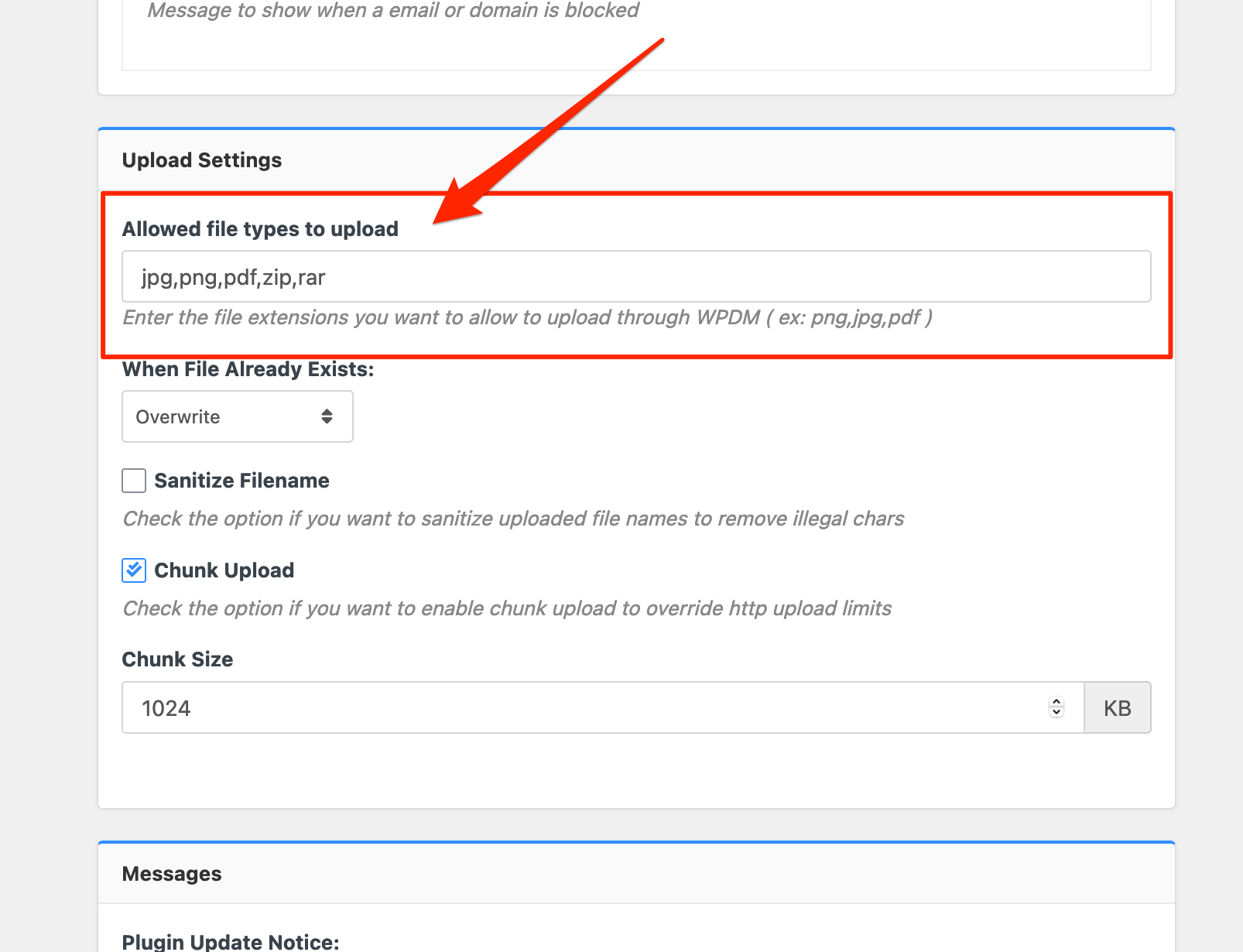
Please add file types ( texts, multiple texts separated by a comma ) as shown on the marked image. And then save settings. The shall resolve the issue.
or, Just Keep it Empty for WordPress default use as I image attached
thus it may resolve the issue
thanks
Nayeem Riddhi
Please let me know if you have applied the last step already if the problem resolved on your side
thanks
Nayeem Riddhi
Does it working with other normal roles, I think you are using the custom role to access the packages, please let me know
thanks
Nayeem Riddhi
You may use this plugin, https://wordpress.org/plugins/wp-smushit/ or you may check this plugin too, https://wordpress.org/plugins/tiny-compress-images/
thanks
Nayeem Riddhi
Please check your latest topic reply
thanks
Nayeem Riddhi
Hello,
Have you open a recent topic yet, please let me know
thanks
Nayeem Riddhi
The topic has been marked as resolved, has the problem been resolved on your side? please let me know
thanks
Nayeem Riddhi
Hello,
I have tested that, it is working fine here, https://canalsolar.com.br/download/wpdm-test
thanks
Nayeem Riddhi
Can you please reinstall the plugin again please and it could be your server issue too, maybe blocking the WPDM services, for that you may contact with your server administrator
thanks
Nayeem Riddhi
please check your latest topic
thanks
Nayeem Riddhi
Your form-lock is working now, https://oslriskmanagement.com/download/wpdm-form-lock/, I have just switched bootstrap version, And for Mailchimp for the same email, Mailchimp does not accept spamming. if you trying the same email it will prevent it. please try with another device or you can also try the browser.
Thanks.
Nayeem Riddhi
You may access the hosted server or your cpanel or may create FTP access for compressing images there, or you may also use a WP org free plugin too
thanks
Nayeem Riddhi
Hello,
I can’t getting you, do you want particular packages reindexing/noindex, you may make disallow Crawling Download Manager Pages Google, Bing + search engines, Add the following code at the end of your active theme’s functions.php:
function noindex_for_wpdm()
{
if ( is_singular( 'wpdmpro' ) ) {
echo '<meta name="robots" content="noindex, nofollow">';
}
}or you may also make mask the download pages from the settings
thanks
Nayeem Riddhi

