Forum Replies Created
Hello,
thanks but the setting you suggested was already set.
I solved anyhow by setting “Enable modal login form” on and now I got back my old-fashioned wp-admin access login page.
Thanks
PS: I purchased the pro version, but I could not find any licence key to set… is that the problem?
Where do I find the key?
Thanks
Edit: I found the key… sorry for the confusion…
Ok now I got it… I purchased the pro version and now I can load more files for a single entry.
But after I load the files they seem lost; you have to scroll down the page to see them… I don’t like it.
Can I please have this interface?
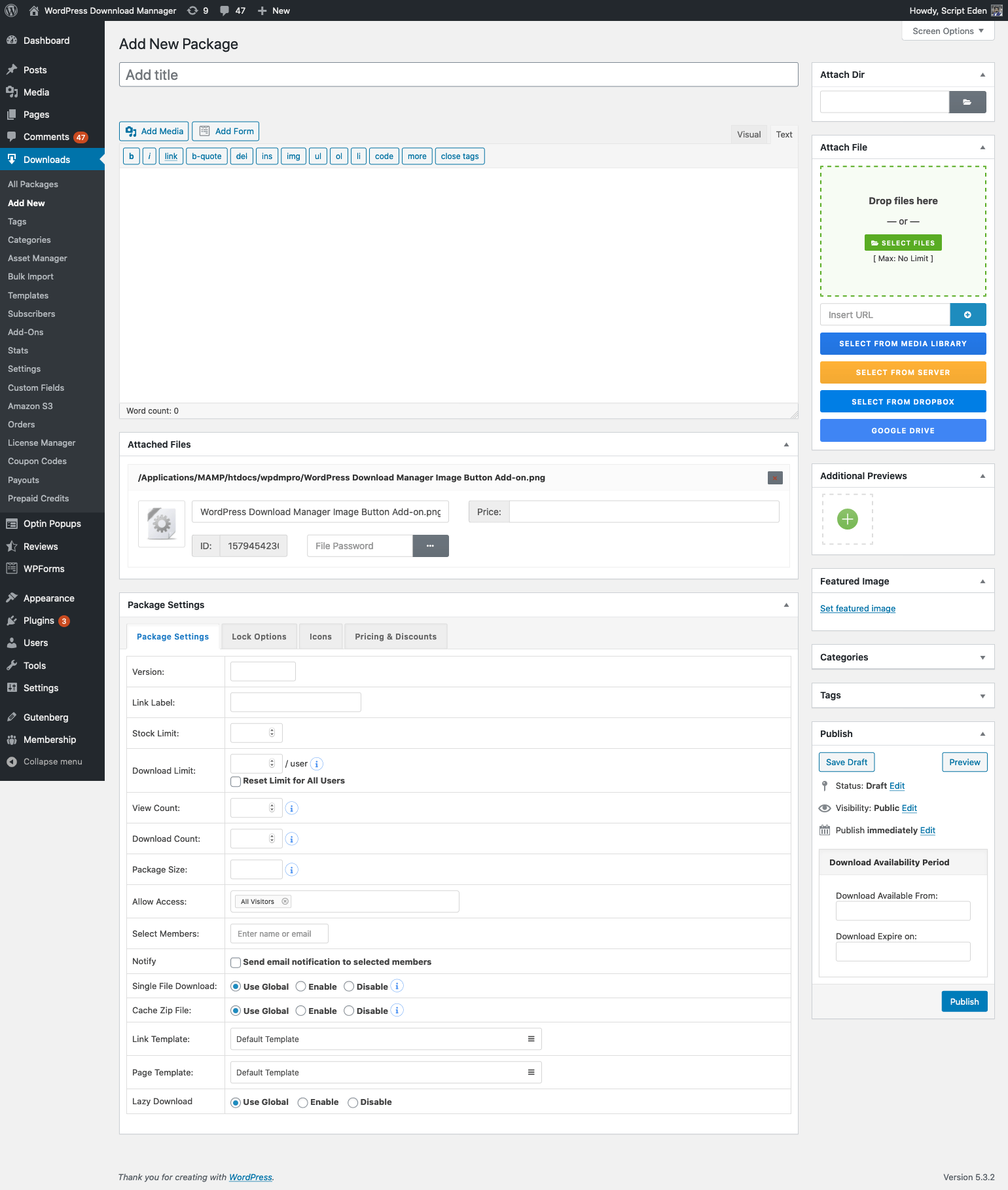
I have an ugly one that seems the one you have when you post a new article, and I dont’ like it… I want my old/default interface
This is the ugly interface: 
Thanks
Hello,
when I create a new entry I can only upload one file. If I try to upload a second one I the first is missing and I can only have the last.
I remember that I could upload more that one file for each entry. Am I wrong? Something has changed?
How can I solve?
thanks
Giuseppe
Hello,
OK I will resolve this way. I’m not very happy that I had to buy a specific plugin to get a simple set up… anyway…
The email notification works; sorry it was my mistake.
Thanks again
Hello,
I did not understand: how can I solve the issue?
I just need that when I create a new download the file is not AUTOMATICALLY available for everyone, but only for a specific member of my choise.
I don’t want to manually cancel the “All visitor” setting, because I don’t want that if I forget to do so, the file becomes available for all
Moreover if I set the default to “administrator” (a possible alternative) the automatic email notification does not work.
Is there any chance I can get what I want or do I have to ask for a refund for WPDM Default Values?
Thanks
Hello,
thanks for your suggestion: I purchased the plugin, installed it, but it seems not working as expected.
I set up in default values “nothing” to “allow access”, but when I try to create a new download I have to cancel the “All visitors” the same way I did before purchasing the plugin.
It seems not working the way I would like… please see the screenshot.

Thanks for your help
Ok I could partially solve since I understood what’s wrong: I use “User Registration” plugin to register users; when I deactivate it the password recovery link actually works. If the plugin is active the recovery password link does not work
I switched to Forminator to get my user registered. It seems working for the moment. I hope I will encounter no other problems…
Thanks
Hello, thanks for your reply.
Maybe I was not clear when I wrote the post.
The problem is NOT that I don’t receive the email.
The user actually DOES receive the email to recover the password, but the link in the email leads to a login module, not to a new password setting.
If you try to register as a new user (even from backend) you may see yourself what happens.
Thanks
Giuseppe
