Prime – WordPress Digital eCommerce Theme

Prime – WordPress Digital eCommerce Theme is the perfect WordPress theme to launch your digital product shop or marketplace. The theme is specially designed to use all awesome features from WordPress Download Manager and Premium Package eCommerce Plugin. Prime – WordPress Digital eCommerce Theme gives you a very highly customizable home page with many configurable sections, you can easy show or hide any section in a click from the theme customizer to give your homepage a preferred look. Also, you can customize product page or category page easily using WordPress Download Manager Template builder.
Included with The Discounted Packs
Prime – WordPress Digital eCommerce Theme is included with The Special Pack and The eCommerce Pack. If you already have special pack or ecommerce pack, you can get it free from there.
Prime – WordPress Digital eCommerce Theme Features:
Homepage Customizer:
Customize / Configure your homepage with WordPress’s native live theme customizer:
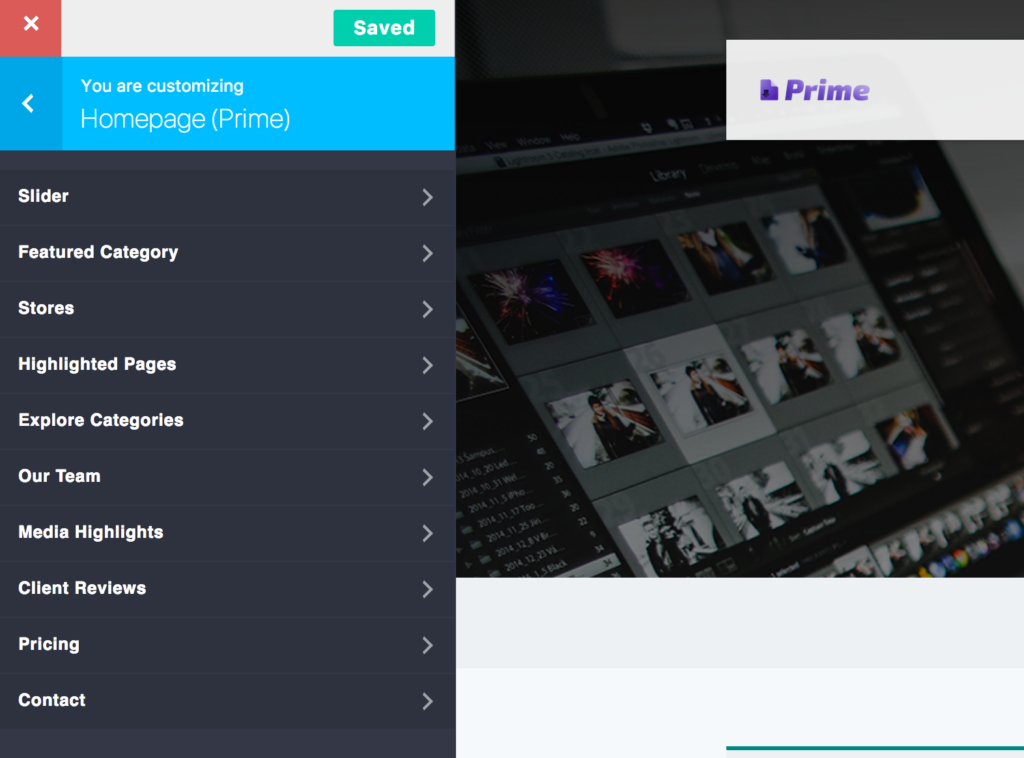
6 Different Page Header Styles:
6 variations of page header styles, simply click on preview to use
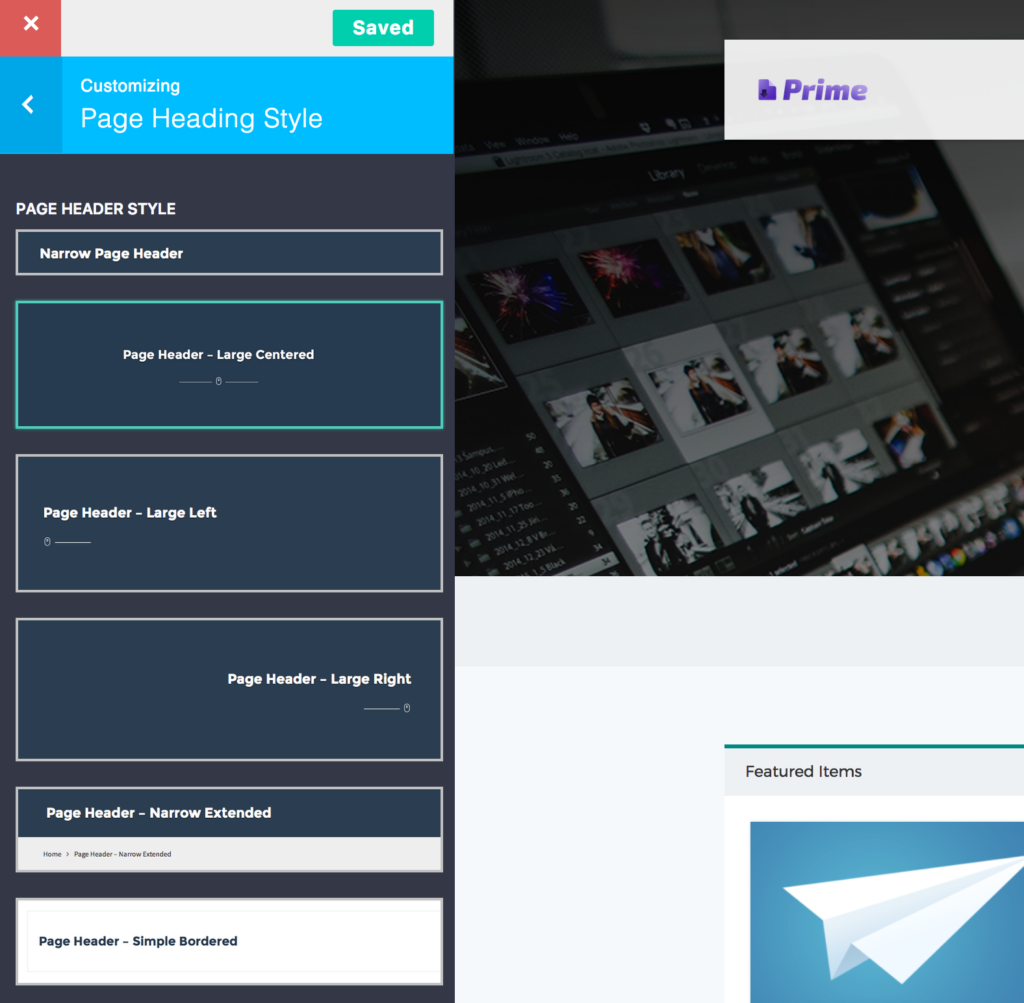
Easy Options to Change Theme Colors:
Change Color Schemes of WordPress Digital eCommerce Theme Just in Few Clicks
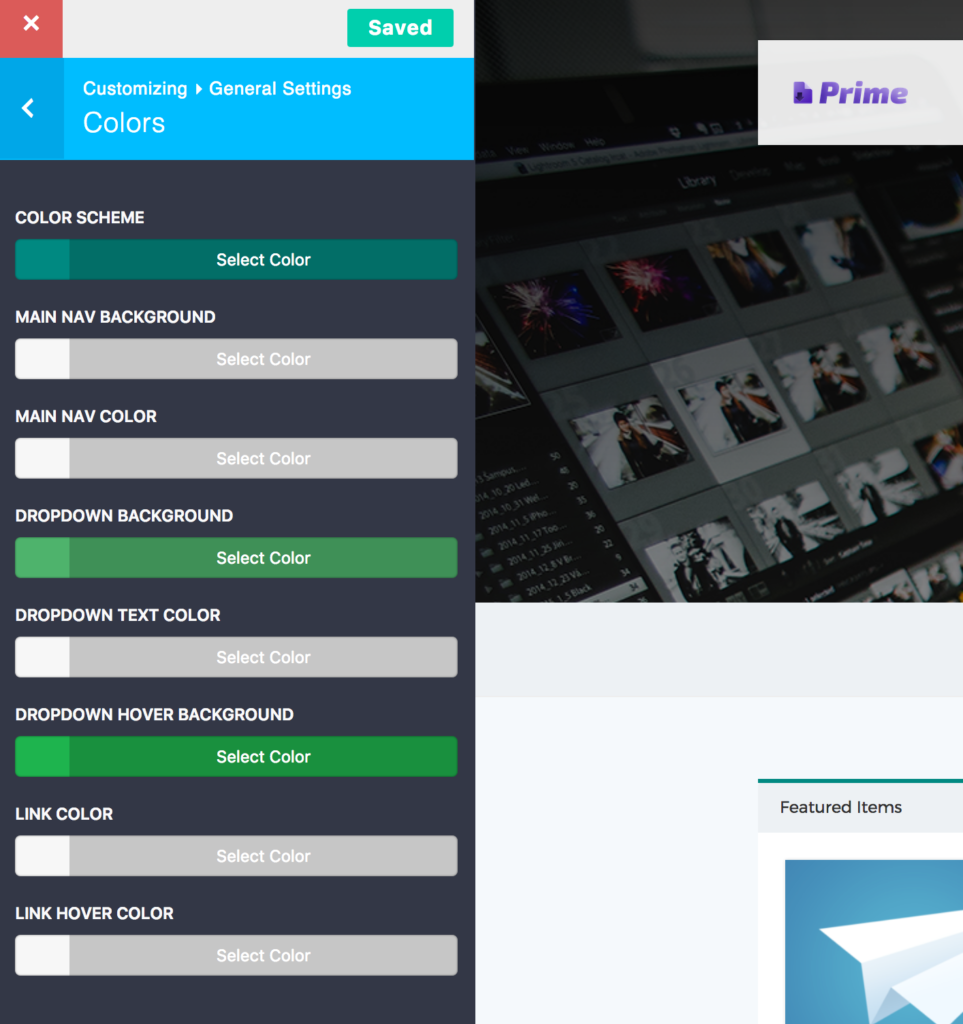
Detailed Page Specific Settings:
Even though there are global settings for all those options, you may want to use a different style for any specific page, there you can use this page specific setting.
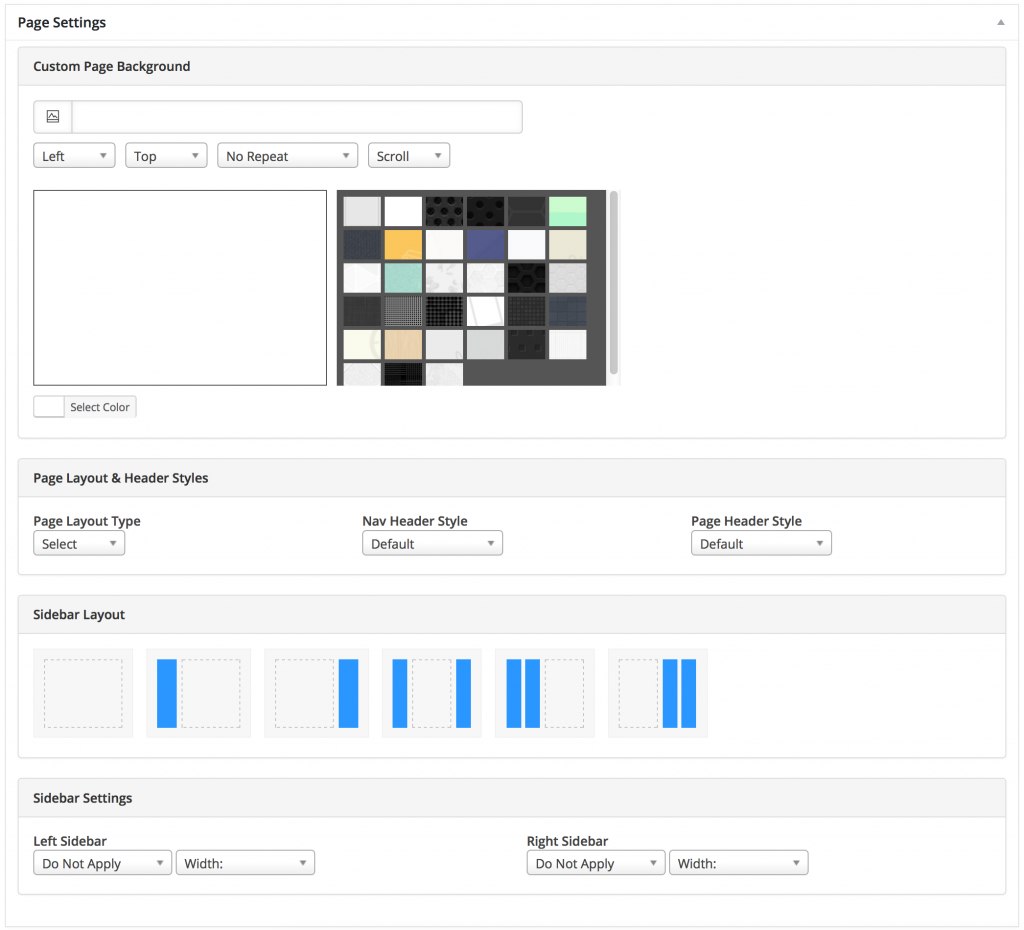
How to setup Prime – WordPress Digital eCommerce Theme:
Installation:
- Download prime.zip from premium download area
- Go to your Site Admin Menu >> Appearance >> Themes >> Click on “Add New” button >> Click on “Upload Theme” button
- Browse and select prime.zip and click “Install Now”
- Activate the theme
Importing Sample Data:
- Download same data: Download
- Go to your Site Admin Menu >> Tools >> Import >> WordPress ( Install and Run Importer )
- Upload same data file and import
Configuring Homepage:
- Go to your Site Admin Menu >> Pages >> Add New
- Add Page title ( ie: Homepage ) and select page template, then Publish:
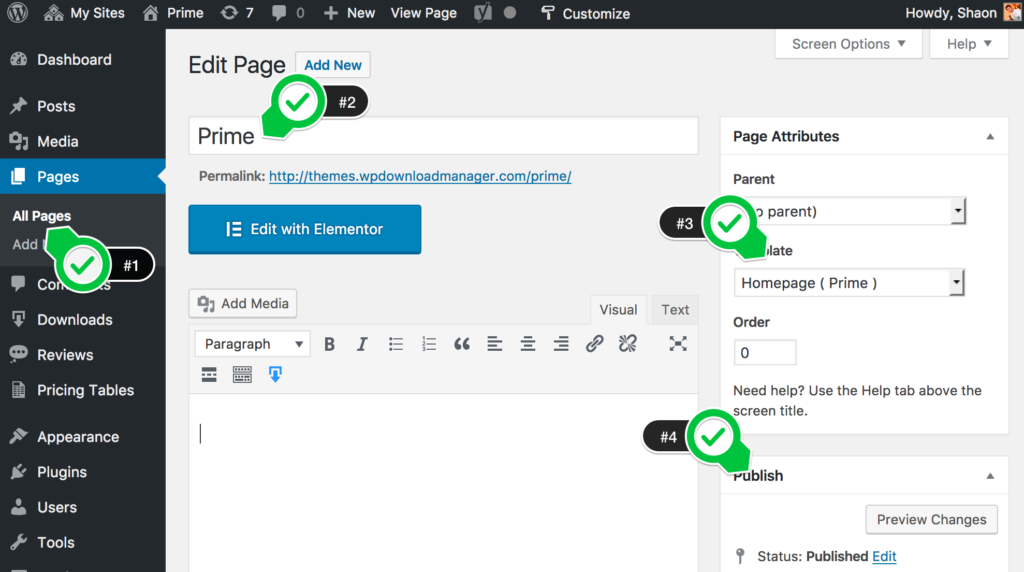
- Go to your Site Admin Menu >> Appearance >> Customize >> Click on “Hompage (Prime)”, you see like following image:
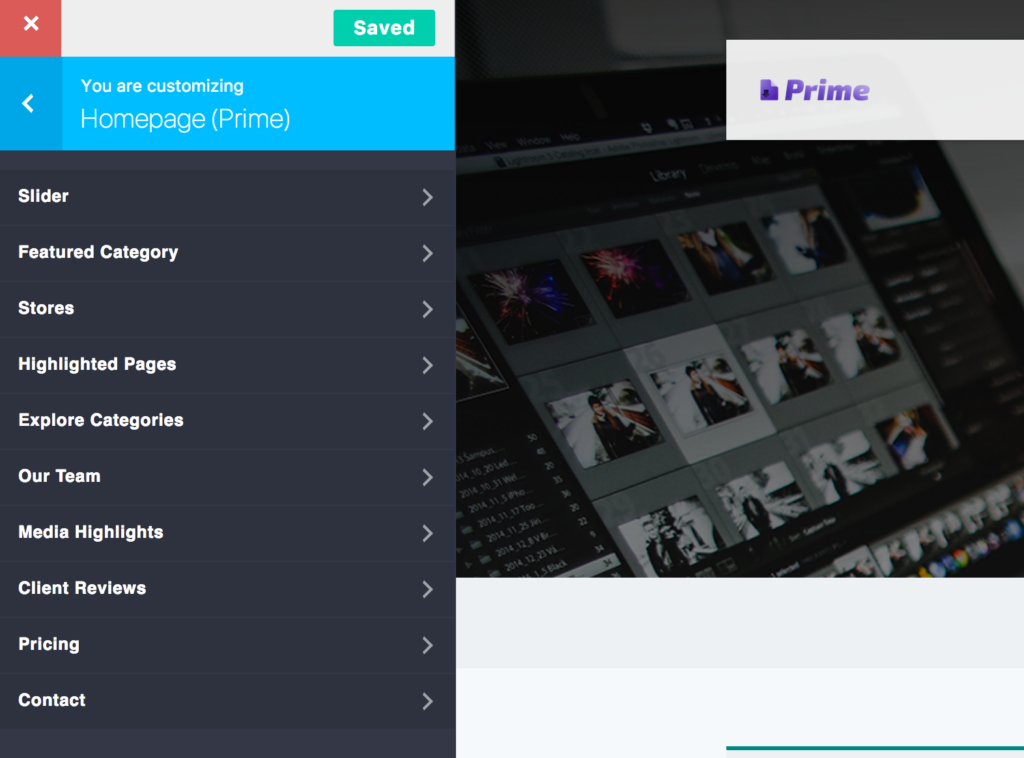
- Configure each section.
- If you want to hide any specific section, check the checkbox on the top of each section option:
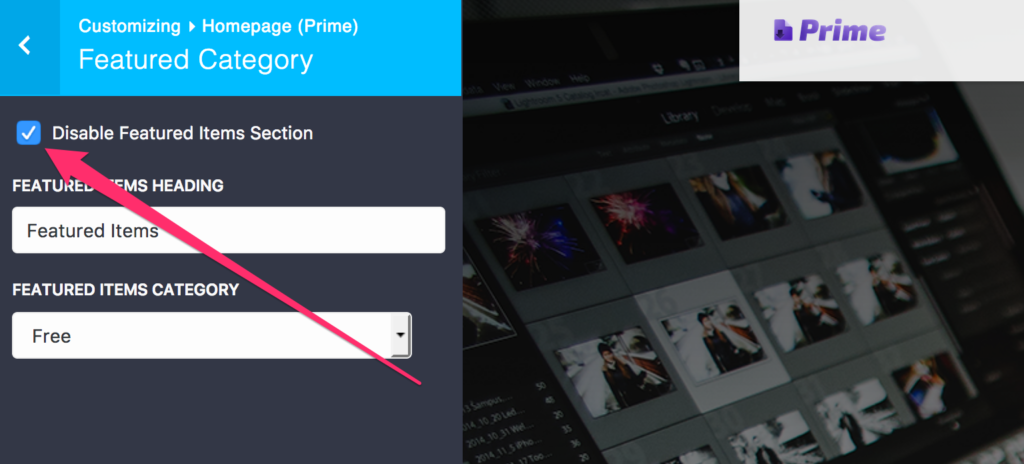
- After you are done with all configuring all sections, go to Theme Customizer >> Static Front Page and select options as on following image:
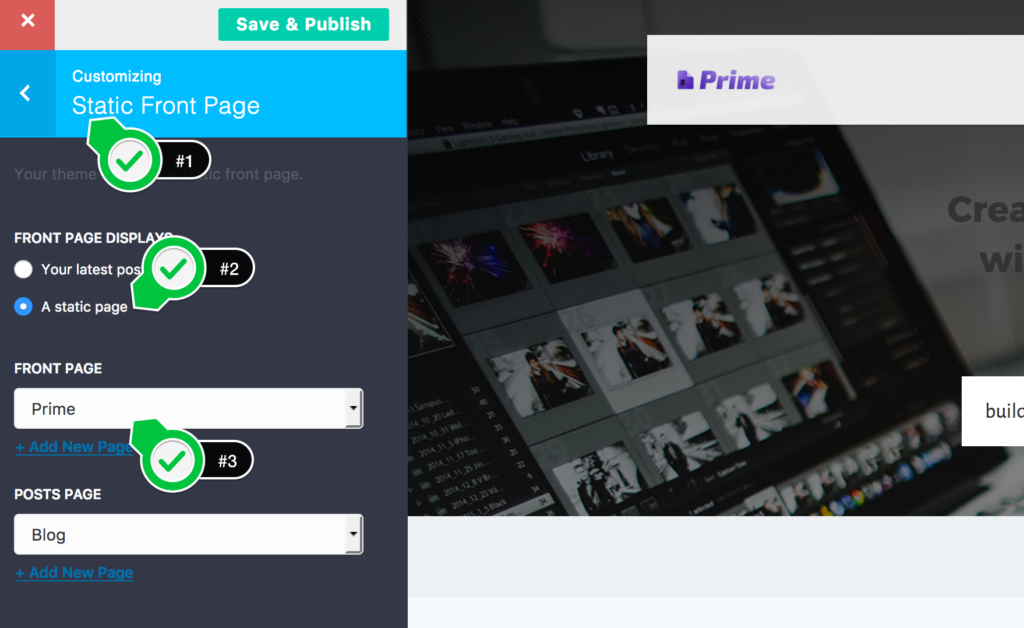
- Save & Publish
Configuring Product Page and Category Page:
- Simply select page template = Prime from Add/Edit Package window to use the product page template provided with the theme, but you still can create a new page template easily using integrated template manage with WordPress Download Manager Pro plugin, template docs: https://www.wpdownloadmanager.com/doc/templates/
- Following the steps marked on the following image to select category page template provided with the theme, but you still can create a new link template easily using integrated template manage with WordPress Download Manager Pro plugin, template docs: https://www.wpdownloadmanager.com/doc/templates/:
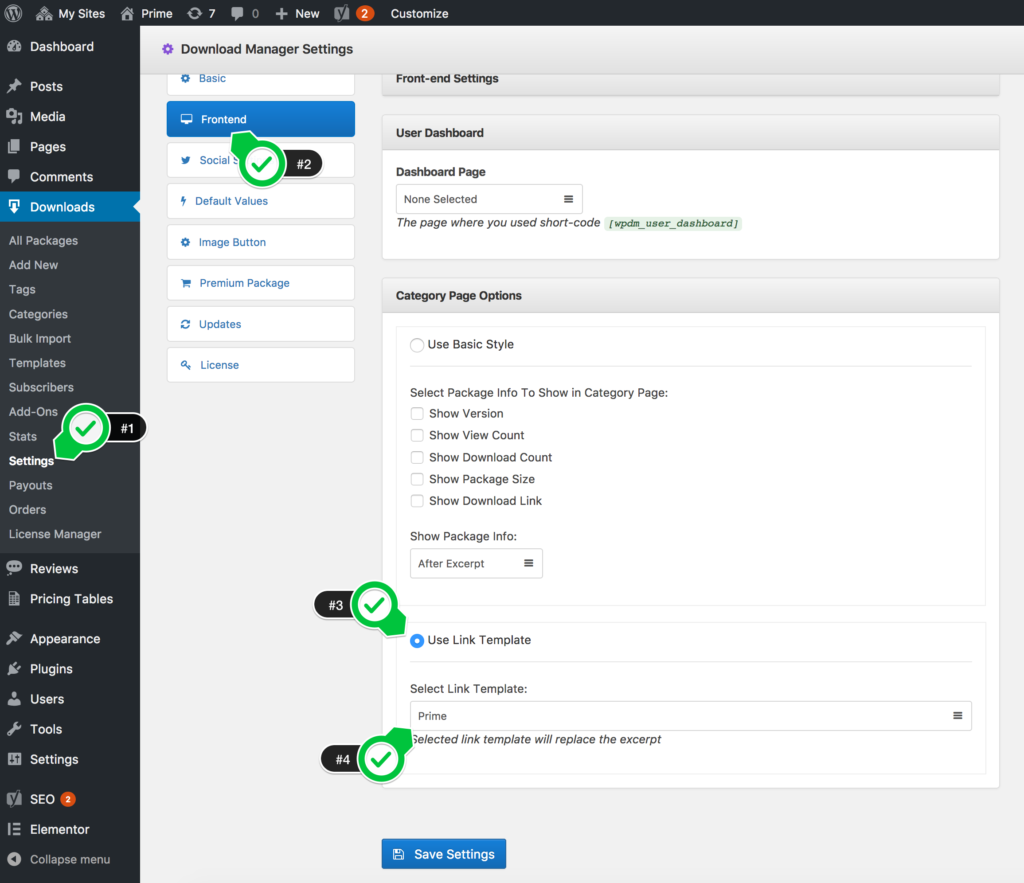
And Your Theme is 100% configured now!
The following plugins also seem to be useful for you:
- Packege Info:
- Version1.0.0
- File size3.6 MB
- UpdatedMar 8, 2025
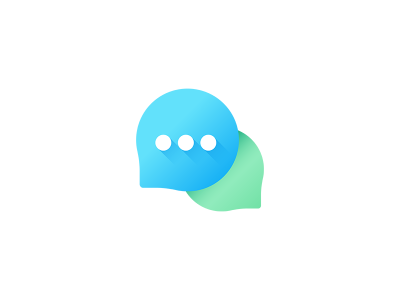



Emmaxson
Hi, Prime has not been added to All Themes… Please add; I’ll like to implement this…
I checked my order and I didn’t find Prime in it. Please help add it and inform me.
Thanks
Shaon
Okay, it is added to all theme pack now.
Emmaxson
thank you
Mohd. Aasim
How to get 3 columns in a row just like the I tried and am having only 1 cloumn per row?
http://themes.wpdownloadmanager.com/prime/download-category/free/
Shahjada
WPDM Category page will show 3 columns by default, please give me your URL to check.
Mohd. Aasim
Its on local server bro… and I have followed instructions as per importing the sample data
Shahjada
Post a screenshot of the page in the forum.
Jahanur Miah
I used prime theme and i want to show only wpdmpro in small search bar above that appear every post
Jean-Michel Chemin
Hello, can you update this theme?
I’ve been waiting for 2 years now.
There are issues with the latest plugin updates.
Thank you
Shahjada
We are not maintaining this theme anymore. We shall maintain only one theme Attire, and we shall be adding new layouts there. So far 30+ layouts are available. If you already have an active subscription of this theme, please signup at wpattire.com to migrate your subscription.