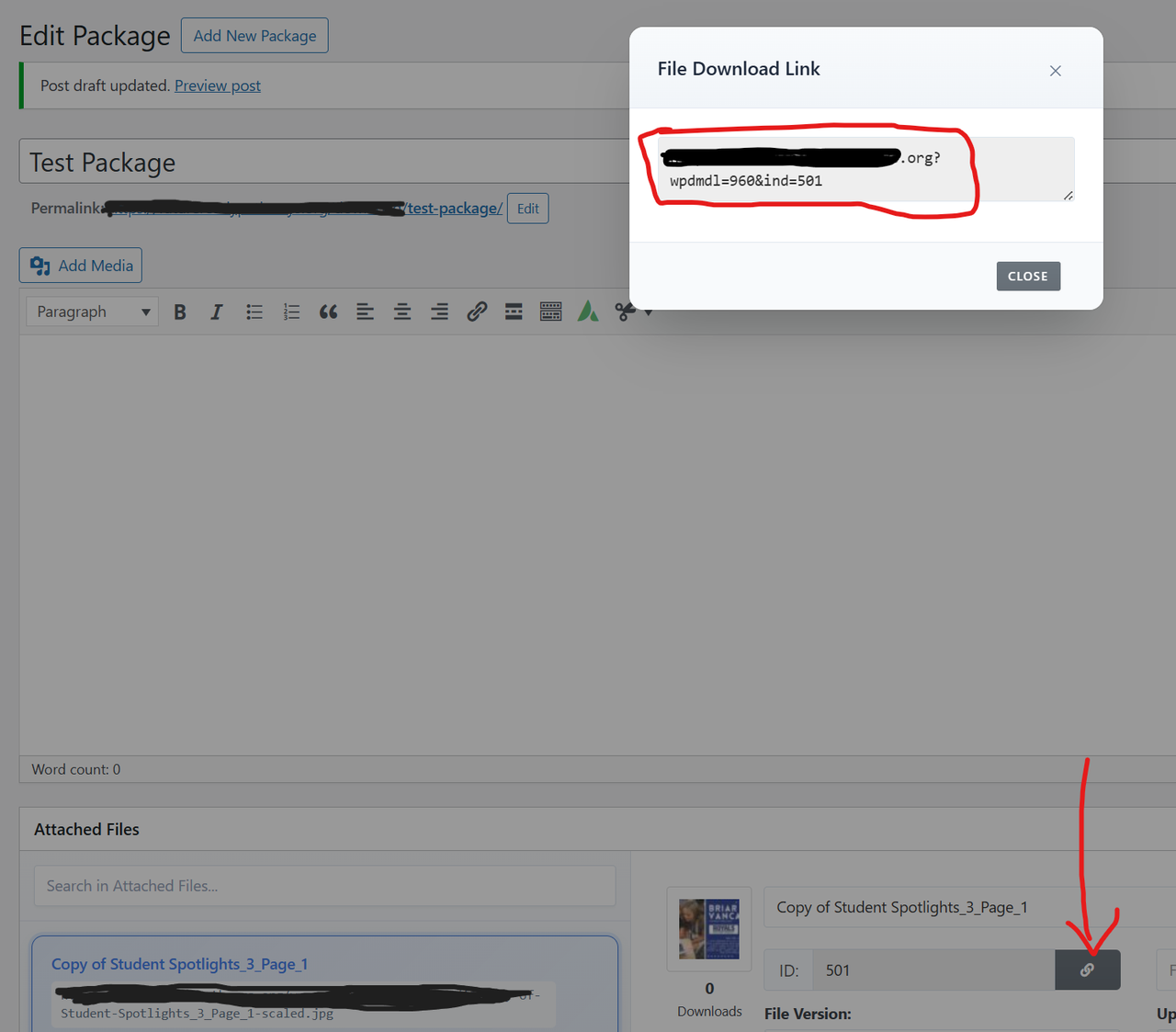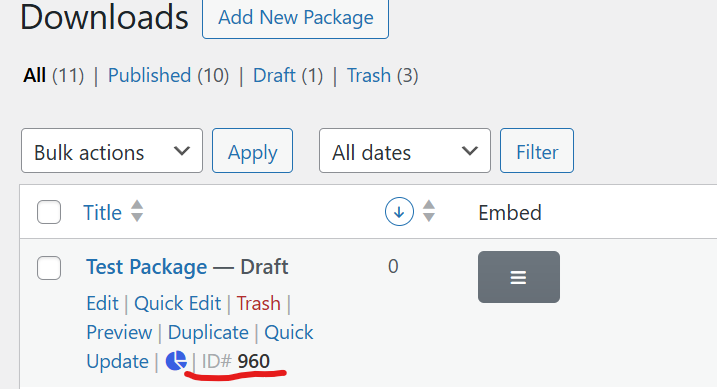-
Search Results
-
Hi, I’m trying to create a page template that will allow us to show multiple videos. We have packages where we have more than one Vimeo or Wistia video that we are inserting via URL, but all of the page template tags I have tried are only displaying the last video in the package on the page. I’ve tried testing with YouTube too and that also doesn’t work. Is there a way for the [video_player_1200x600] tag to display multiple videos stacked on top of each other?
Additionally, we are running WPDM version 7.2.1 and I see instructions to set a default page template here: https://www.wpdownloadmanager.com/doc/core-features-templates-page-templates/ but when I go to
Downloads > Settings > User Interface, I don’t see an option forDefault Page Templateas specified. Can you assist?Hello,
When using the file cart add-on, I can add a file to my cart from an externally linked URL, but when I download the ZIP file, the externally linked URLS do not download. Is there a fix to this, or do the files need to be hosted on the same server? Thank you
Hello,
I’m getting a critical error on Download Manager Pro on the Front End when using the add new url, /front-end-editor/?adb_page=add-new.Everything is updated. Using WPDM – Elementor and WPDM – Extended Short-codes for add-ons.
Please let me know what it might be.
Thanks.
Topic: CRON email notification
Hello,
We are using WP Download Manager Pro + the Newsletter Addon to send document update notifications. The system works, but we are experiencing a major issue with the email batch size and cron frequency.
Symptoms
• The addon only sends 8 emails per execution, regardless of how many recipients are pending in the queue.
• In Campaign → General Settings → Advanced Settings we have:
• Max Emails Per Hour = 250
• PHP Max Execution Time = 120
• Our VPS server has:
• max_execution_time = 120
• memory_limit = 128M
• The server cron runs every 5 minutes:*/5 * * * * /usr/bin/curl -s https://qhseonline2.otimexico.com/?cron_handle=1 >/dev/null 2>&1
We confirmed it works (we log each run to a file every 5 minutes).
• We also manually triggered:
• https://qhseonline2.otimexico.com/wp-cron.php?doing_wp_cron
• https://qhseonline2.otimexico.com/?cron_handle=1
• In both cases, no emails are sent unless a full hour has passed since the last batch.
• Exactly when the hour is completed, running the cron again sends another 8 emails.
• Using WP Mail Logging, we always see blocks of 8 emails per hour — never more.Additional Tests We Have Performed
We also added a custom 5-minute cron schedule in our child theme:
add_filter(‘cron_schedules’, function($s){
$s[‘every_5_minutes’] = [‘interval’►300, ‘display’►’Every 5 Minutes’];
return $s;
});add_action(‘init’, function(){
if ( wp_next_scheduled(‘wpdm_email_queue_event’) )
wp_clear_scheduled_hook(‘wpdm_email_queue_event’);if ( ! wp_next_scheduled(‘wpdm_email_queue_event’) )
wp_schedule_event(time()+60, ‘every_5_minutes’, ‘wpdm_email_queue_event’);
});We also recreated campaigns, increased limits, and checked PHP settings, but the behavior never changes:
• Only 8 emails per run
• Only one run per hour actually sends emailsQuestions
1. Does the Newsletter Addon have any internal hard-coded limit of
• 8 emails per batch, OR
• one batch per hour,
regardless of “Max Emails Per Hour”?
2. Is there any other setting (global or campaign-level) that controls:
• the batch size,
• email queue processing frequency, or
• the behavior of wpdm_email_queue_event / ?cron_handle=1?
3. What is the correct and supported method to make the addon process the queue every 5 minutes, while respecting a limit such as 250 emails per hour?
4. Are there any known bugs or compatibility issues with