WPDM Page Templates
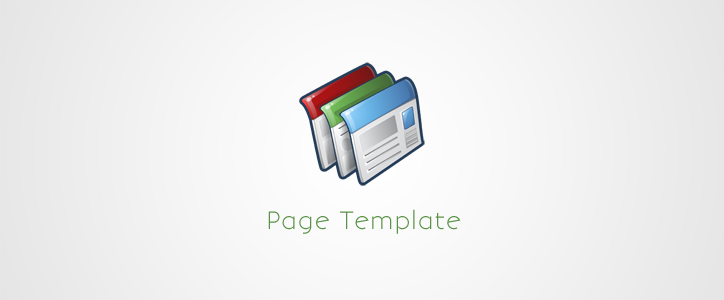
WPDM Page Templates add-on will help you to apply page type templates ( like full width page, a page with left sidebar, … depending on your theme ) for wpdm pro package details page.
Usage:
Install and activate the add-on just like any other regular plugin ( add-ons are actually just another plugin ). After activating the page template add-on you will see template meta box in add/edit package window:

There is drop down you will see all custom page templates available with your theme.
The following plugins also seem to be useful for you:
- Packege Info:
- Version1.3.0
- File size26.51 KB
- UpdatedJul 26, 2021




Emmaxson
Hi Shaon… I use the Crypton Theme but can’t get to use the page templates… When I try selecting the page templates below, it doesn’t have any effect on the look of the package… How do I go about this?
Shaon
This add-on is not applicable with any wpdm theme. all wpdm theme has its own template.
iangotts
Can you set a template (link & page) as default
Shaon
You will need this add-on http://www.wpdownloadmanager.com/download/wpdm-default-values/
riobermano
Halo Shaon!
How to use it? I didn’t see any setting for this plugin.
Shaon
Please check “Usage:” section above.
ravenswood
Hi Shaon,
How do we set a page template for the custom taxonomy pages (category pages) eg
domain.com/wpdm-category/xyz/
?
We are using Avada theme. Normally you can select sidebar at page or post level. But how do we do it at WPDM custom category level?
Thanks
Shaon
The add-on is for page templates only, taxonomy templates will depend on your theme.
ravenswood
Seperate, but similar question regarding sidebar at package level:
By default,
/wpdm-package/123…
has a sidebar. This is great, it’s what we want.
But…how do we choose which sidebar appears as default on this custom post type “wpdm-package”? At the moment it’s our site global (blog) sidebar. We want it to be a WPDM navigation sidebar we create.
Thanks!
Shaon
That will depends on your theme options actually.
Jean-Marie Benoist
Hello,
Two questions : is there a way to set a page template as the default one instead of ‘Default Template’ ? I’ve build a template – document.php – to display single packages. But every time I create one (or change it from public to private for example) it always revert to the theme’s default page template. Could that be done with the default values plugin ? I haven’t found the necessary option.
On the same note, if there is no way to set it as a default, is there a way we can have the page template meta box on the frontend document upload page (by the way, the default values set with the default values plugin don’t seem to be taken into account when uploading through the frontend) ? Because as of know, if I want to use the frontend uploader, I have then to go to the backend and correct the page template and other miscellaneous elements, which kinda defeats the purpose of a frontend uploader…
Thanks for your help !
Shafayet
Please rename
document.phptosingle-wpdmpro.phpJean-Marie Benoist
Thanks !
reza adrianus
hi is this only works with wpdm pro? or I can use it even with free version? because I can’t see the page template in free version
Shahjada
It will work on both free and pro, but mostly depending on your theme, this add-on makes active theme’s page template available for wpdm packages like your see in wp pages.