Paystack

Paystack Payment add-on for Download Manager allows you to accept payments using MasterCard and Visa Cards. Paystack add-on makes it possible to start and end the payment flow on the cart page, thereby making it the easiest way to start accepting payments.
Paystack Settings
- Install and activate Paystack add-on
- Go to Downloads > Settings page and then Premium Package Tab > Payment Options
- Activate Paystack option in Payment Method Configuration panel
- Enter your API key in the respective fields. Get your API key from here ( Paystack API Key )
- Check ‘Test Mode’ when testing this add-on
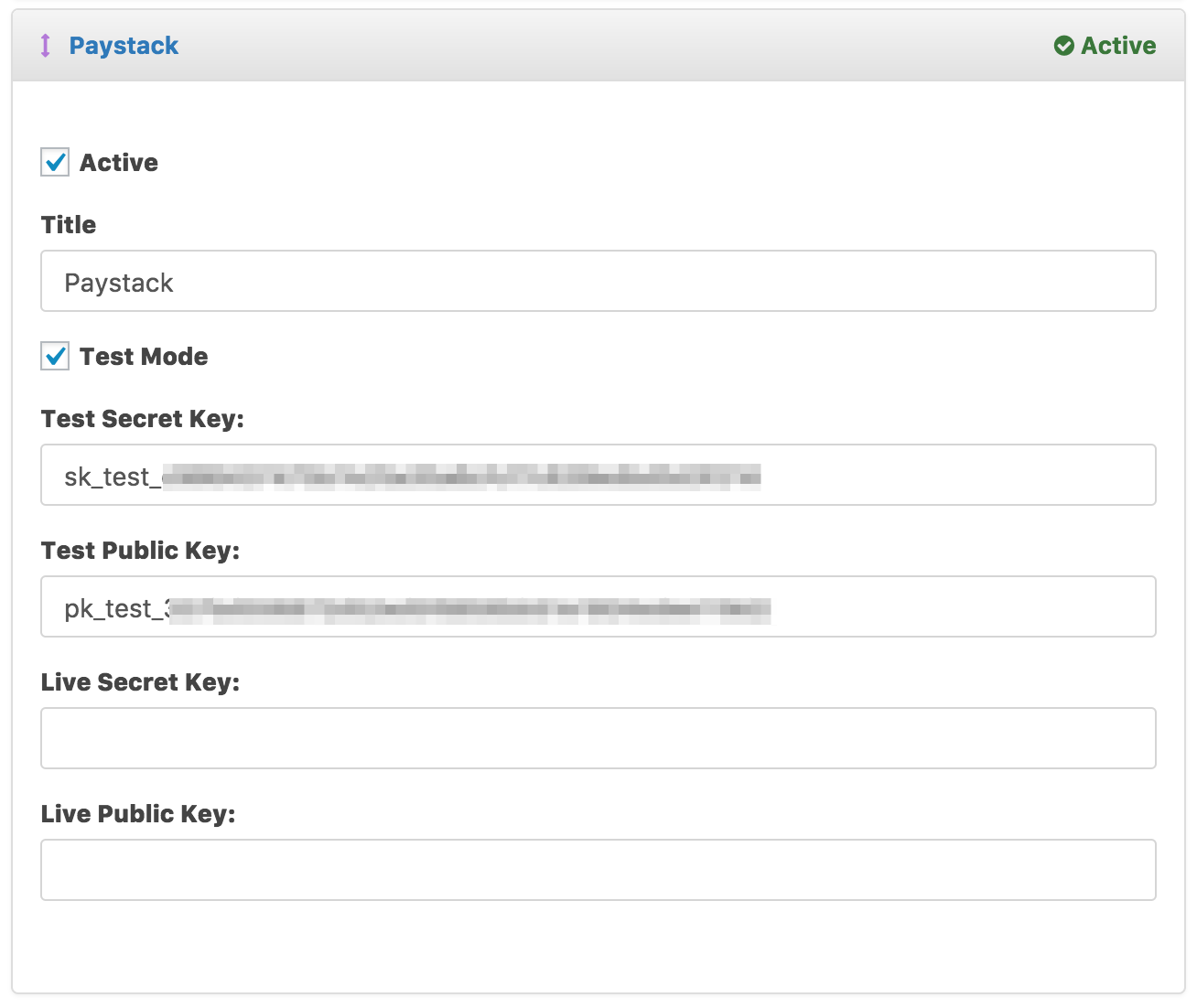
The following plugins also seem to be useful for you:
$39.00
All price options are billed yearly. You may cancel your subscription at any time. View terms
- Packege Info:
- Version1.1.1
- File size6.73 KB
- UpdatedNov 19, 2021




twomuch
Hi,
Does paystack now work with membership?
twomuch
Hello,
I am back after two years to ask the same question. Is it now working with membership?