Crypton

Crypton – Responsive WordPress Theme specially designed for WordPress Download Manager
We recommend Attire – All-in-one WordPress Theme. We shall maintain only one theme Attire, and we shall be adding all new layouts there. So far 20+ layouts are available.
Demo:
http://demo.wpdownloadmanager.com/wpdmpro/
Installation:
- Install and activate WordPress Download Manager Pro
- Install and activate User Review Add-on ( Only if you want user review option there )
- Install and activate Image Button Add-on
- Install and activate this Theme
- Start Adding Packages
- You may also import sample data
Theme Options:
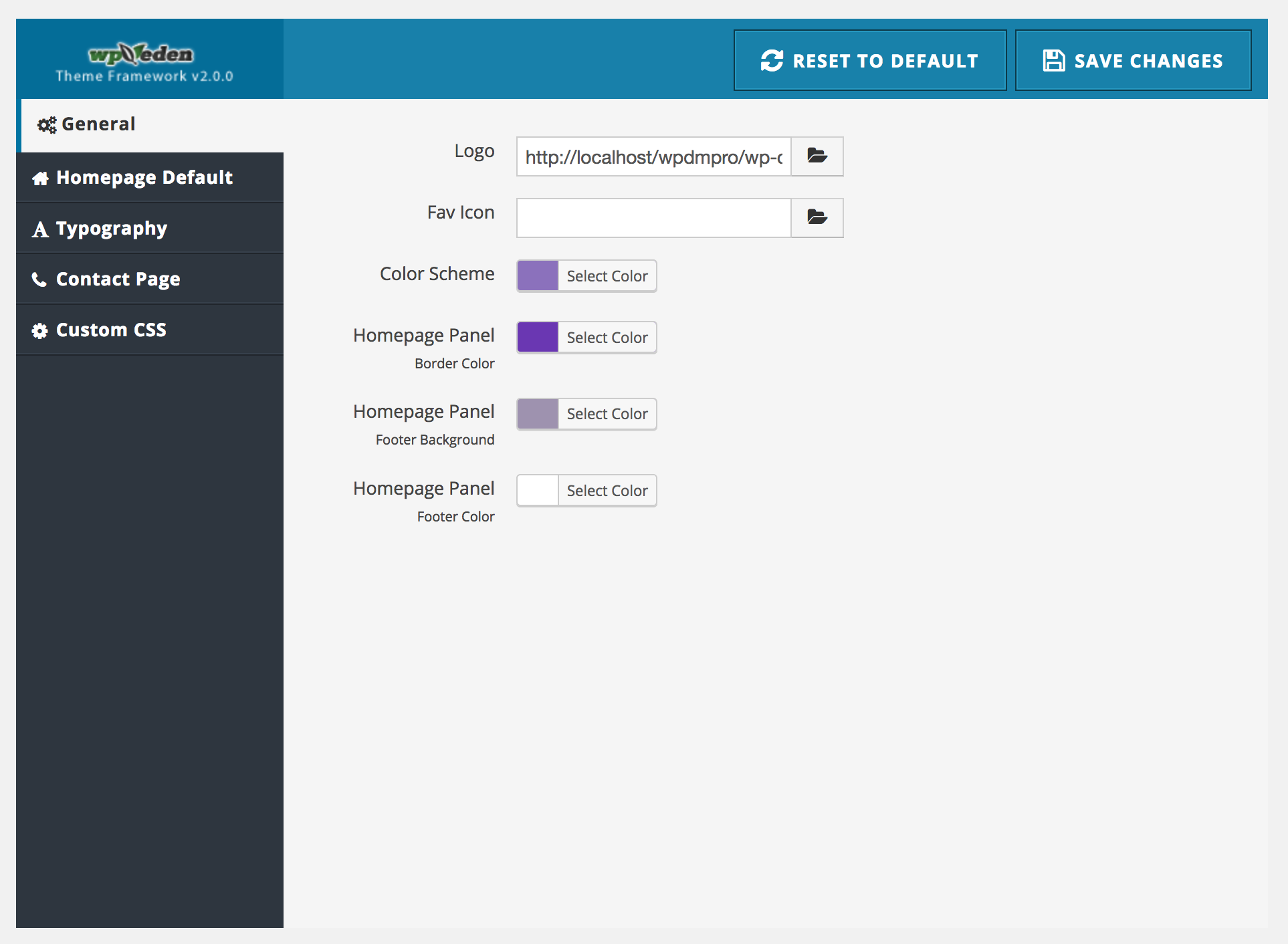
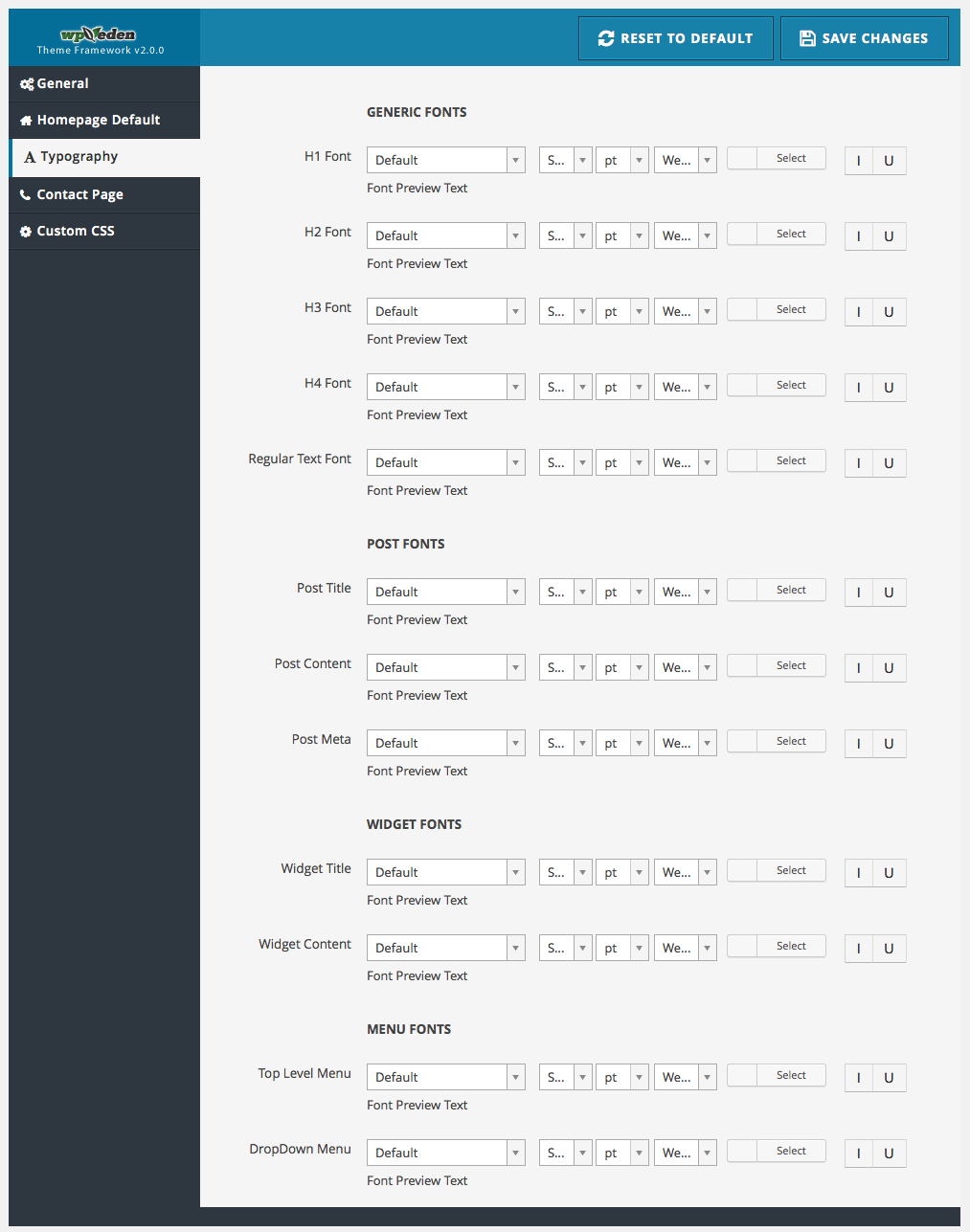
The following plugins also seem to be useful for you:
Live Preview
Login is required to access this page
All price options are billed yearly. You may cancel your subscription at any time. View terms
- Packege Info:
- Version2.4.2
- File size1.78 MB
- UpdatedDec 4, 2020

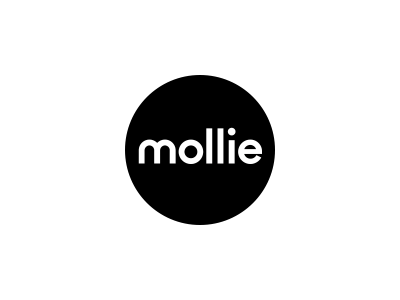


maldboy88
any help how to install it like the demo? because i cant make it like the demo
Shaon
#1. Download Sample Data and Import
#2. Select Main Menu & Save from Menu Manager
#3. Setup widgets from Admin Menu >> Appearance >> Widgets
#4. Done! Now it should looks like the demo
maldboy88
thanks alot 🙂 done
can you tell me please how can i activate the footer section?
Shaon
there are no specific option with the theme to customize footer
goflexi
How can I activate the slider images?
Shaon
From Theme Options >> Homepage Settings >> Select Slider Category
tonythanh2012
How can I remove slider and change it with tag cloud. My site is http://www.congtydnt.com/file/. Please help me. Thanks so much indeed.
Shaon
You need to remove the contents of `homepage-top.php` to remove slider.
tonythanh2012
Thanks so much Mr Shaon, I will try now. Your theme is so professional.
şeyhmus söylemez
If we get this theme, wp download manager will be given free of charge? or do you need to buy wp download?
Shahjada
This theme works fine with the free version of WPDM, however, if you want pro version, you need to purchase separately, or get only the special pack https://www.wpdownloadmanager.com/download/wordpress-download-manager-special-pack/