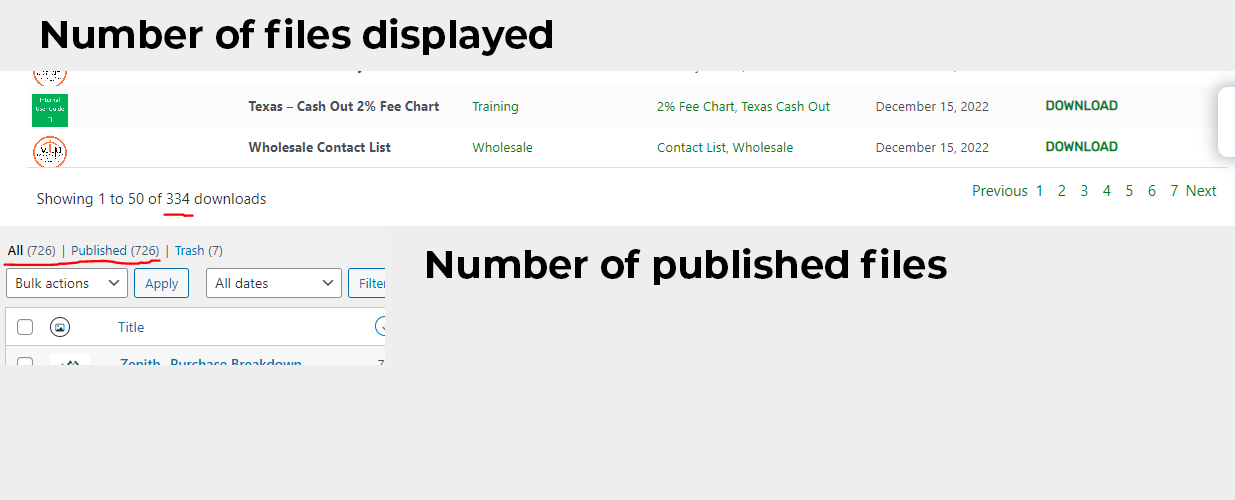The shortcode you provided Andrew is for a single category. But what if I want to show all the categories? Here is my current shortcode:
[wpdm_all_packages login=1 thumb=1 items_per_page="20" thumb="1" categories="accounting,admin,appraisals,checklist-and-forms,closing,communications,compliance,condo-desk,disclosure-desk,dpa,floify,human-resources,investorsproducts,licensing,marketing,mortgage-insurance,operations,policy,processing,recruiting,sales,spear,training,underwriting,vip-construction,vip-guide,vipco,wholesale,zenith" jstable=1 order_by="title" order="ASC" cols="title|categories|tags|update_date|download_link" colheads="Title|Categories|Tags|Date|Download"]
I have attached a screenshot of the number of files that show on the website and the number of published files in the backend of WordPress. Unfortunately, the website is locked as an internal tool and I am not able to provide a link to the site since it’s locked down with a single sign on.
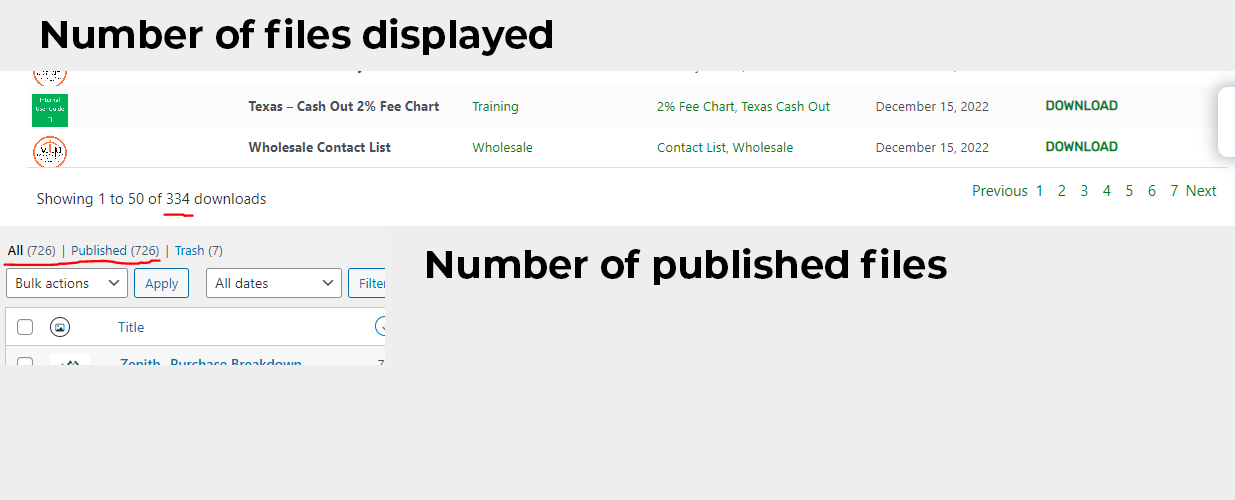
Is there a shortcode I can use that pulls all the categories? Am I doing something wrong with the shortcode I have attached?