-
Search Results
-
Hi!
On our page every download package has a thumbnail image and the packages are categorized from 1-22. When choosing a download in detail the display of the thumbnail is okay but the thumbnail also is displayed when using the categories. Since there are a lot, by clicking on a category all thubmnails of all downloads are loading and this is too much for our server. My question is how to avoid that thumbnails are displayed in the categories/lists?
Thanks!Is there an easy way to export all downloads and WPDM settings from one site to another? I used WP All Export before but it wasn’t perfect and didn’t export the settings.
We are using Download Manager to mainly serve drivers to our customers.
The WPDM plugin, when on, leads to severe performance issues of the site, where pages that use the plugin’s shortcode can exceed 70 seconds of load time and affects load times of the rest of the site because it hogs server resources. There have been instances where the entire site has become inaccessible due to the server CPU load going beyond maximum and the only solution was to deactivate WPDM.
We have moved the site to a new server configuration once and then upgraded the server specifications to a level that way exceeds what a site like this should need (VPS, 8-core CPU, SSD storage).
The issues persist. Logs have shown that the MySQL process is what is burdening the CPU causing the slowdowns – where, again, deactivating WPDM is the only remedy.
While deactivating and re-activating WPDM solves the issue temporarily, the issue returns over time. We have taken to writing a script that automatically deactivates and re-activates WPDM.
It’s not unlike a memory leak in hardware drivers. Or as if there’s some cache filling up and not being flushed.
We use email lock only on the first download of the user’s session. We use default stats collection settings.
We have enabled and disabled various general settings such as Resumable Downloads and Output Buffering. We have turned off Zip Caching in the settings and do not offer files bundled in a Zipped package (in other words, we only allow downloads of single files, no packages).
Before choosing this plugin we had not noted complaints about speed or performance, as support pointed out in the “PDF viewer” thread, however, we are having issues similar to that person. Perhaps a change in your code during the first quarter of this year has created a new issue?
Anyway, we like WPDM otherwise and have the PRO package. However, if this can not be resolved we can not continue to use WPDM. Hopefully, you can fix this.
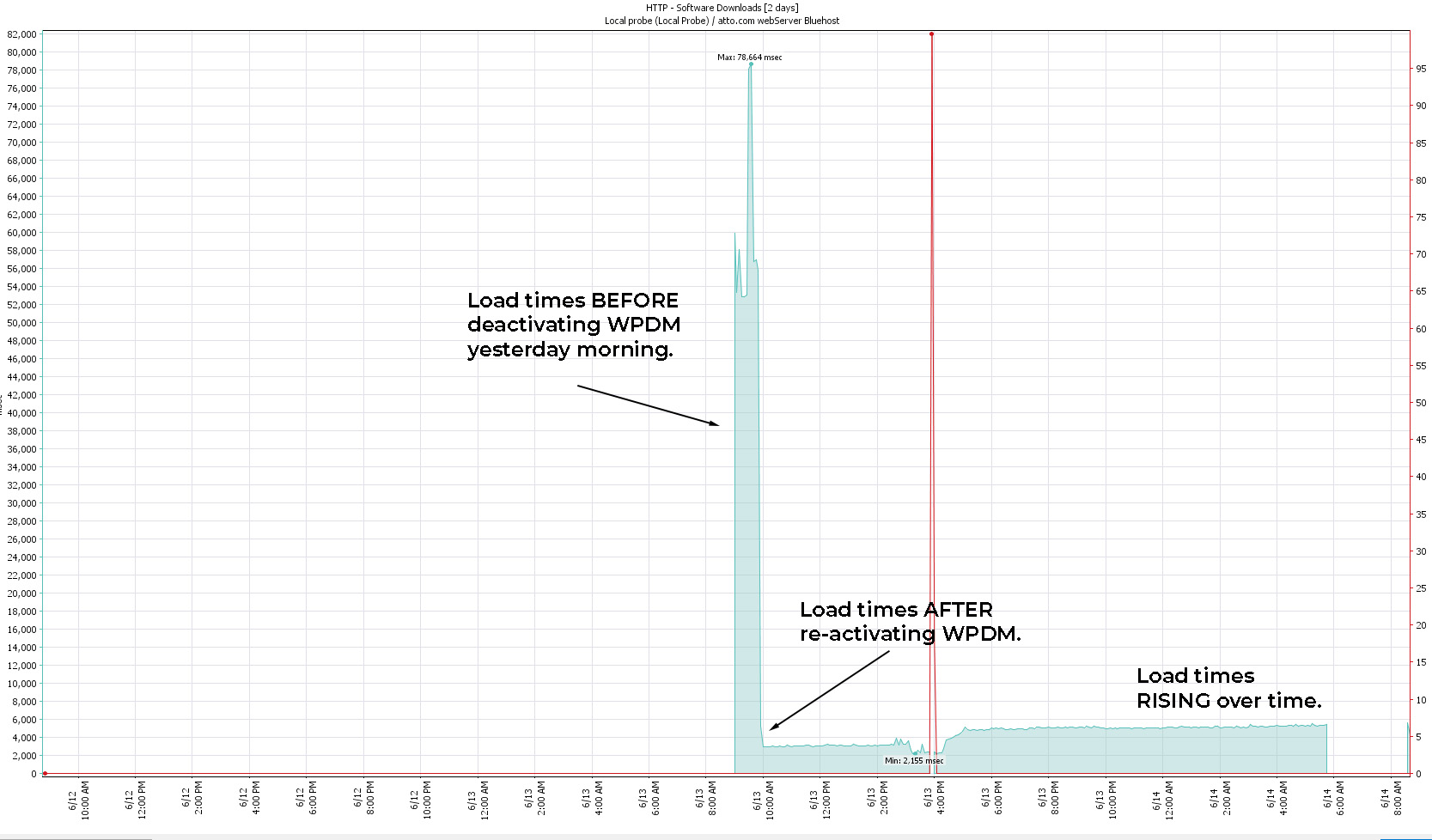
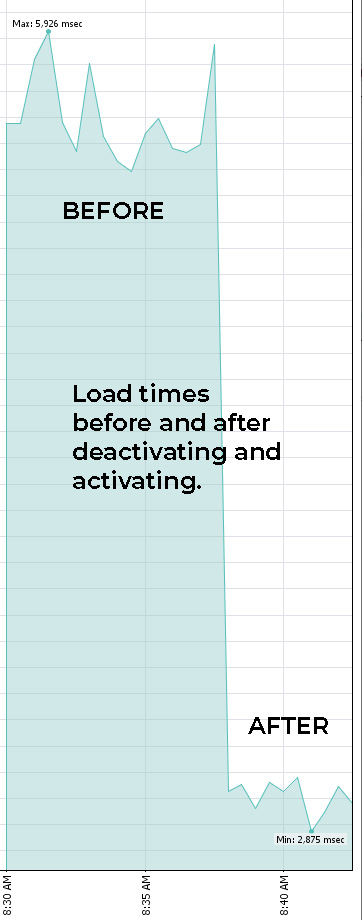
When the system tells someone to click the login link to download, the link isn’t working? It works when yuou right click and open in new window though?
Here’s the page: https://staging.heskins.com/all-downloads/
I wanted to use the Flip Card Theme, but the downloads I added are not displayed at all. There is only a blank page once I save them.
Hi everyone,
I created a Python script to automate file uploads using the REST API (I generated the key in the plugin) with this fantastic plugin. Everything works perfectly except for one issue.
Despite the user having the necessary permissions, after automatically uploading the files, the downloads don’t work unless I manually enter each automatically uploaded download and click “update”. I have realized this happens because the master key is not generated.
Is there a way to resolve this without having to manually enter each download and click “update”?
Thanks in advance for your help!
