Main Menu
Sub Menu
WPDM PDF Stamper
WPDM PDF Stamper extension allows you to apply text or image-based watermarks to PDF downloads. Text-based watermarks can be styled through user-defined font, font sizes and colors. Additionally, text-based watermarks allow several template tags to further personalize the watermark.
Installing WPDM PDF Stamper Plugin
- Download WPDM PDF Stamper plugin. Unzip plugin zip file and then upload the plugin folder and files via FTP Client like FileZilla to your wp-content/plugins folder OR upload the plugin zip file via the “Add New” plugin menu in WordPress.
- Activate the "WPDM PDF Stamper" plugin you just installed.
WPDM PDF Stamper Settings
- Goto Downloads --> Settings of your WordPress admin panel. Click PDF Stampers tabs.
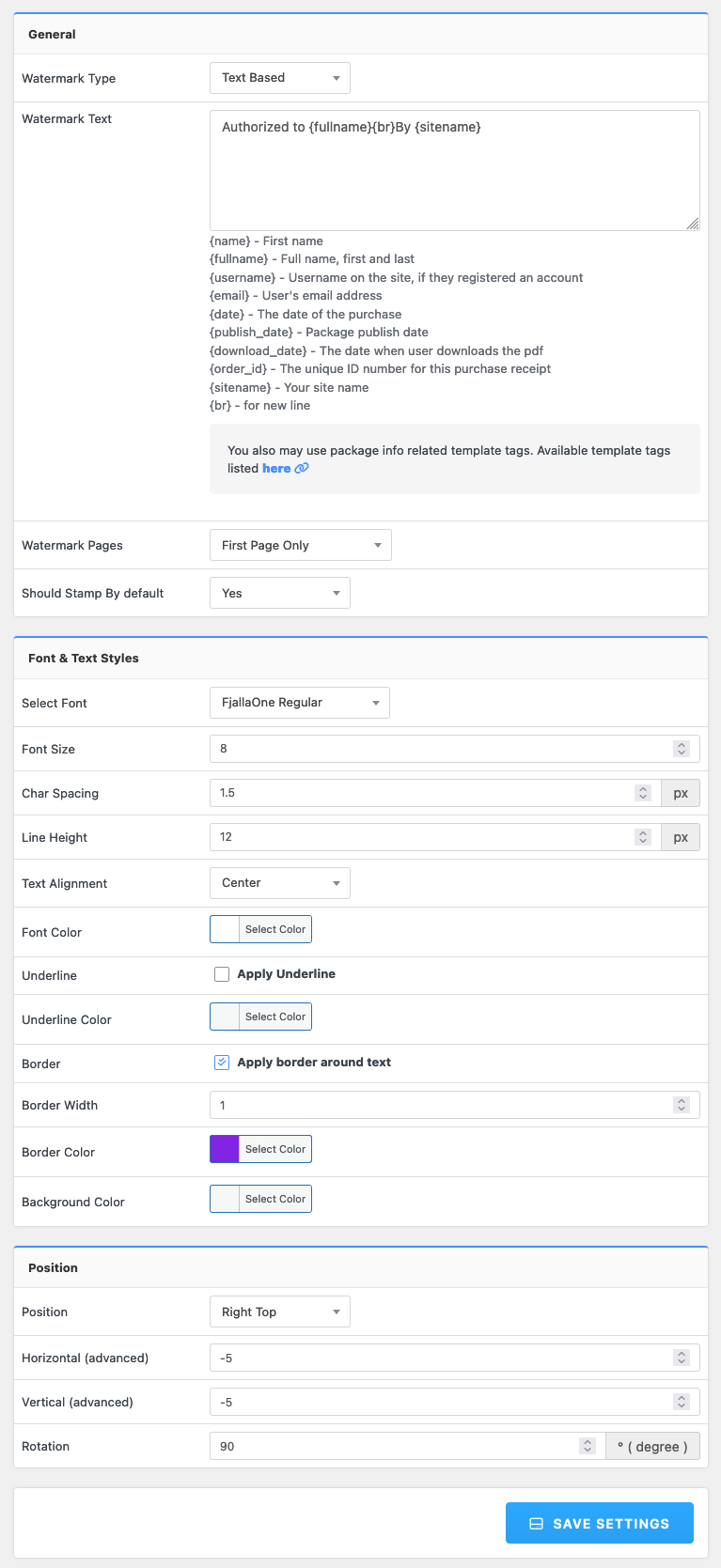
Below is the description for each setting sections: - Watermark Type: Select watermark type here. You can select either Text based watermark or Image based watermark. According to you selection, settings for each selection will appear.
- Settings related to text based watermark:
- Watermark Text: Here you can specify text for text based watermark. Text based watermarks allow several template tags to further personalize the watermark including:
{name} - The buyer's first name {fullname} - The buyer's full name, first and last {username} - The buyer's user name on the site, if they registered an account {email} - The buyer's email address {date} - The date of the purchase {order_id} - The unique ID number for this purchase receipt {sitename} - Your site name {br} - for new line - Watermark Pages: Here you can select which page/pages you want to add stamp.
- Select Font: Here you can select font for watermark text.
- Font Size: Here you can specify font size for watermark text.
- Font Offset / Line Height: Here you can specify font offset / line height for watermark text.
- Font Style: Here you can select font style for watermark text.
- Font Color: Here you can select font color for watermark text.
- Watermark Text: Here you can specify text for text based watermark. Text based watermarks allow several template tags to further personalize the watermark including:
- Settings related to image based watermark:
- Watermark Image: Here you can select image for watermark image. Click browse button to select a image from WordPress media manager.
- Position: Here you can specify position for watermark image or text.
Individual Package Settings:
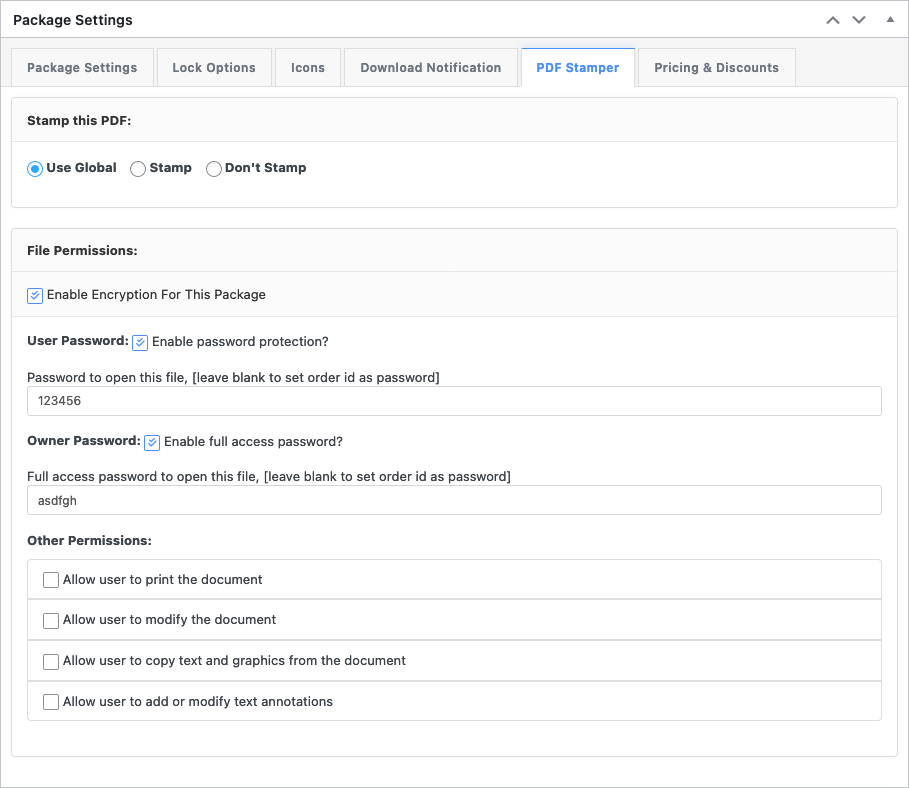
Last updated on Jun 20, 2022
Need More Clarification?
For any technical issue, if you are already using pro version please post in pro forum and free version users please post in free forum. Otherwise, if you have any pre-sale or order related query please contact live chat support team. For technical support.
