Main Menu
Sub Menu
WPDM iContact
Installing WPDM iContact Plugin
- Download the WPDM iContact plugin. Unzip plugin zip file and then upload the plugin folder and files via FTP Client like FileZilla to your wp-content/plugins folder OR upload the plugin zip file via the "Add New" plugin menu in WordPress.
- Activate the "WPDM - iContact" plugin you just installed.
Configure iContact To Work With WPDM iContact Plugin
If you didn't register your app on iContact Follow the below Step 1 procedure. If you already registered an app, you can skip Step 1 procedure.
- Step 1 - Register Your App:
- Step 1: Visit: RegisterApp
- Step 2: Enter your iContact username and password to log in to iContact (if you are logging into the sandbox, use the sandbox username and password).
- Step 3: Provide a name for the application and a description for the application. Click Save.
- Step 4: The API-AppId is displayed. Note: For security purposes, iContact’s API uses your AppId to identify your application.
- Step 5: Click the link to “enable the AppID for your account” and select a password.
- Step 2 - Configure Download Manager Settings:
- Step 1: Login to your WordPress admin panel. Goto Downloads --> Settings --> iContact settings tab.
- Step 2: Provide App ID , User Name or Email address of iContact Account and API Password here. Click Save Settings button to Save your changes.
- Step 3: Click iContact tab again. Now you will see your previous settings along with a new setting named iContact List. Here you will see available iContact list. Select any list you want to add Subscriber.
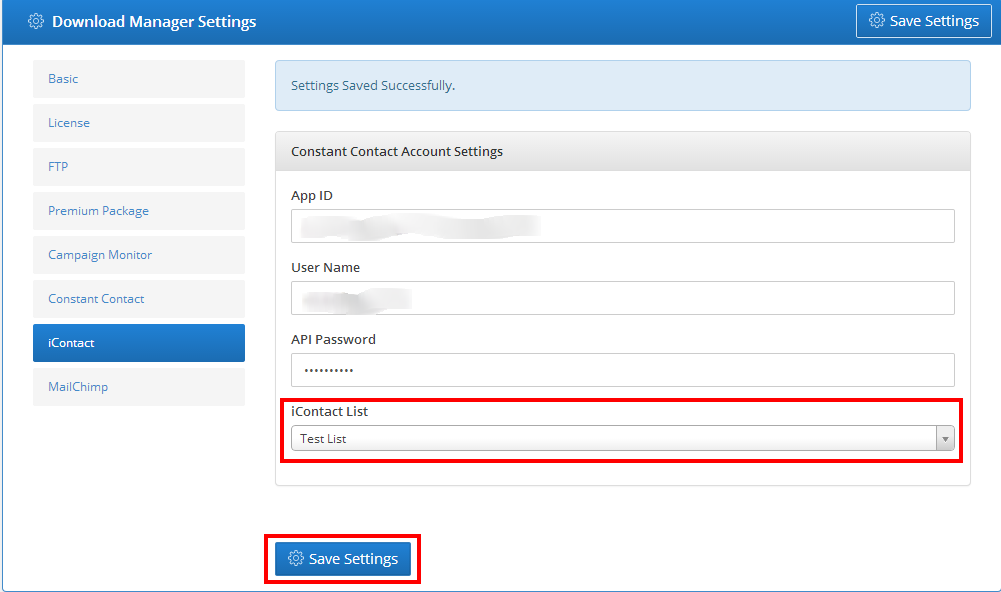
- Step 4: Finally Click Save Settings button.
Last updated on Aug 26, 2014
Need More Clarification?
For any technical issue, if you are already using pro version please post in pro forum and free version users please post in free forum. Otherwise, if you have any pre-sale or order related query please contact live chat support team. For technical support.
