Main Menu
Sub Menu
Verse
Assumed you already have downloaded and installed the theme.
[panel title="Homepage Setup" class="panel-default collapse in" open="1"]
- Create a page from Admin Menu >> Pages >> Add New , Select Template = "Homepage" in "Attributes" metabox, click "Publish"
- Go to Admin Menu >> Settings >> Reading >> Select Static Homepage:
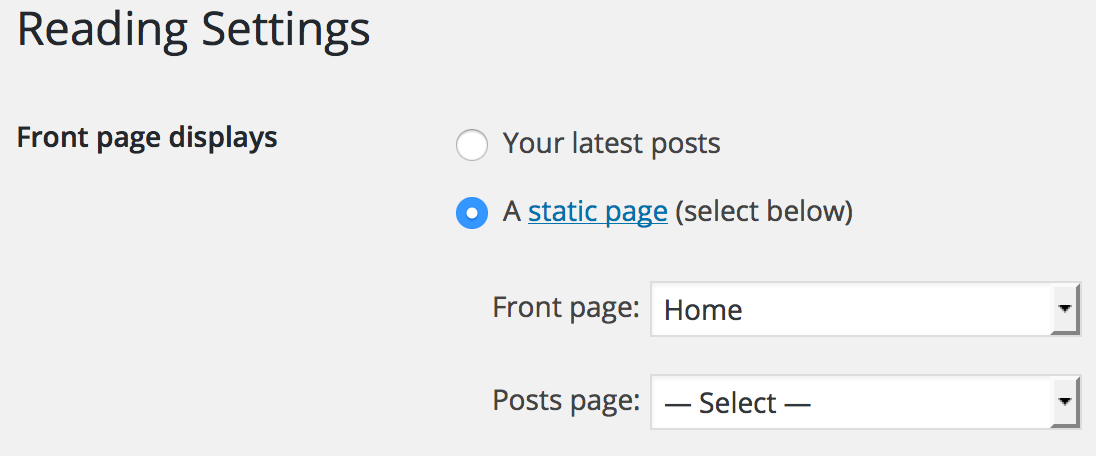
- Import Sample Data File ( Download Sample Data )
- Go to Admin Menu >> Appearance >> Theme Options >> Homepage Tab and configure each section accordingly:
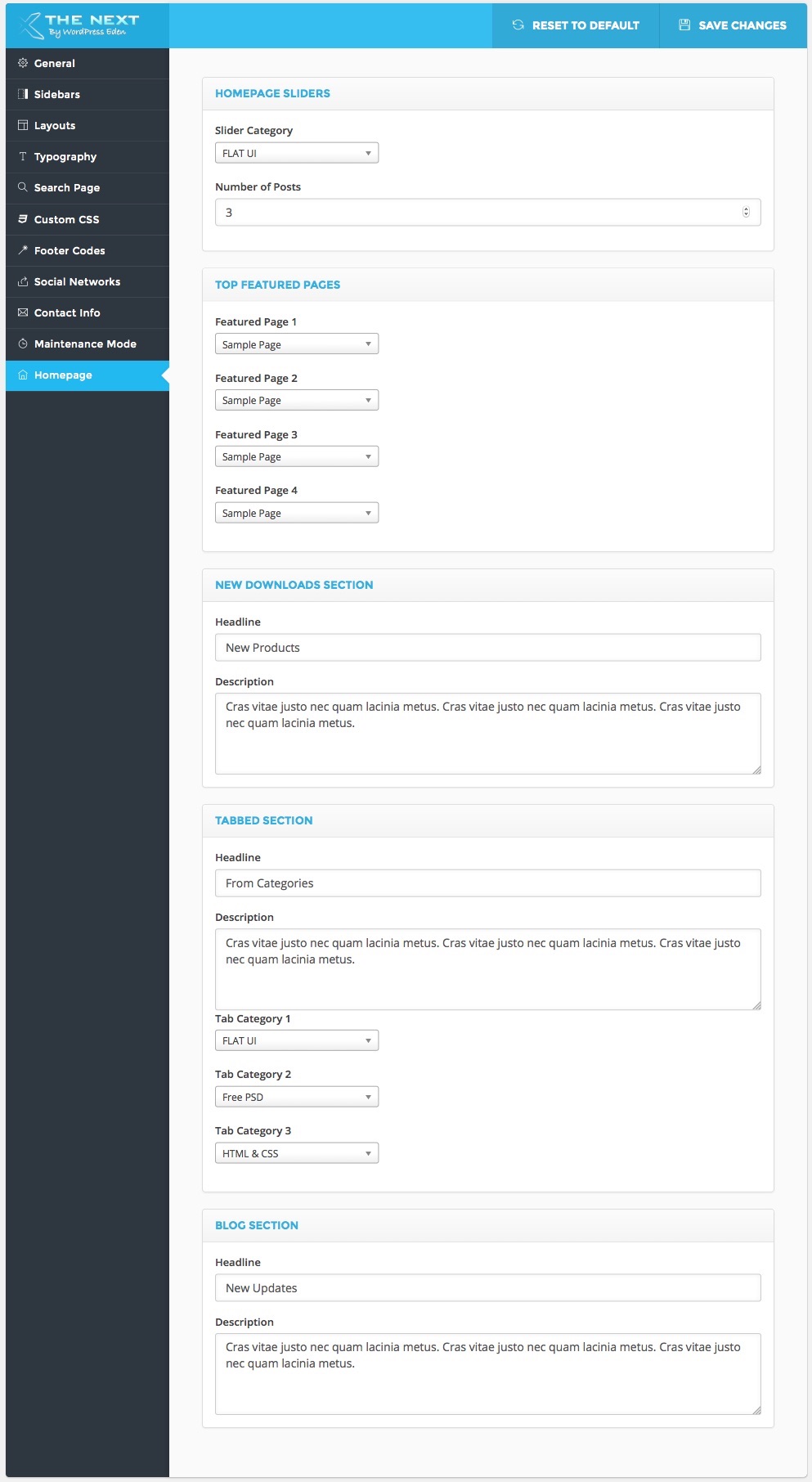
[/panel]
Last updated on Jun 20, 2016
Need More Clarification?
For any technical issue, if you are already using pro version please post in pro forum and free version users please post in free forum. Otherwise, if you have any pre-sale or order related query please contact live chat support team. For technical support.
