zweigelb
Forum Replies Created
zweigelb
Already did years ago 🙂
You always helped me out if there were questions or problems.
zweigelb
OK so thats the pagination. But we want to show all downloads at once, one page, no pagination. Is this also the Bridge Core Plugin or is it the Download Manager. I am talking about the limitation of 50 items.
Thank you so far for looking into it.
PS: Found the pagination setting, our customer is happy with it. Case closed 🙂 Thank you
zweigelb
zweigelb
Done, especially for you 🙂
zweigelb
Thanks it works, but I have to adjust it a bit. Right now I have no preview image, instead there is only a symbol for JPG. But thats ok, I can do it 😉
zweigelb
Yes it comes from there. We are adding categories via WPDM and filling them with downloads.
zweigelb
zweigelb
Hi Nayeem,
well I thought those settings are only for the Detail page of the download? So I am wrong?
The link template here is “Call to action 4”
And the page template is some we have edited years ago “new page template”
I want to show the visitors that there are more than one image in a package on the category page. So I will have to edit the “new page template” to edit the category layout? Really?
Thanks in advance
-Dirk
zweigelb
If I find out which template I am using, I will give it a try 🙂
Thanks
zweigelb
NICE 🙂 thank you
zweigelb
Hi Nayeem,
maybe it was that I have duplicated an older package and replaced the dir. But I also had just 5 images in there. Then tried it with just one and it didnt work. See the error message above.
I will play around with it a bit and let you know.
THX
zweigelb
zweigelb
We are also using Restrict Content Pro – and all our downloads are only available to registered AND approved members. We do that manually in the admin area of WordPress. Every user gehts a membership level called “members”. Only with this it is possible to gain access to the downloads.
I will try to check the plugin “problem” tonight when hopefully nobody is online.
What makes me wonder is that it works on most of the downloads and on some not. I have not found any differences between the download packages.
zweigelb
zweigelb
zweigelb
Got it 🙂
[file_list_extended] helped me
zweigelb
The folder is called “x2021sss” in the root directory of the wordpress Installation.

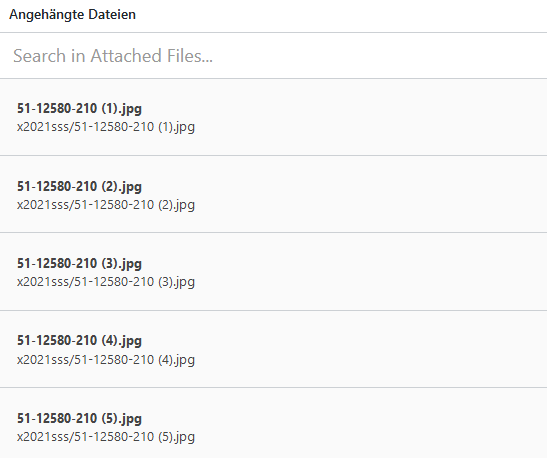

Screenshots 1 – 3
Searching for the images, attaching them, then saving the package and whoops, not all attached files are there anymore.
zweigelb
So its more than two weeks now. Any information on this?
zweigelb
zweigelb
I want them to be sorted by title, for example (all titles are article numbers)
51-19400-627
51-19400-628
51-19420-500
51-19420-600
51-20600-618
zweigelb
zweigelb
zweigelb
zweigelb
Bootstrap 4 was active, didnt work, activated Bootstrap, didnt work either. Will be back next friday and will send you admin access then.
zweigelb
Plugin is up to date 5.0.4 but it did not fix the problem.
will send you admin access later next week, were on vacation now.
thx