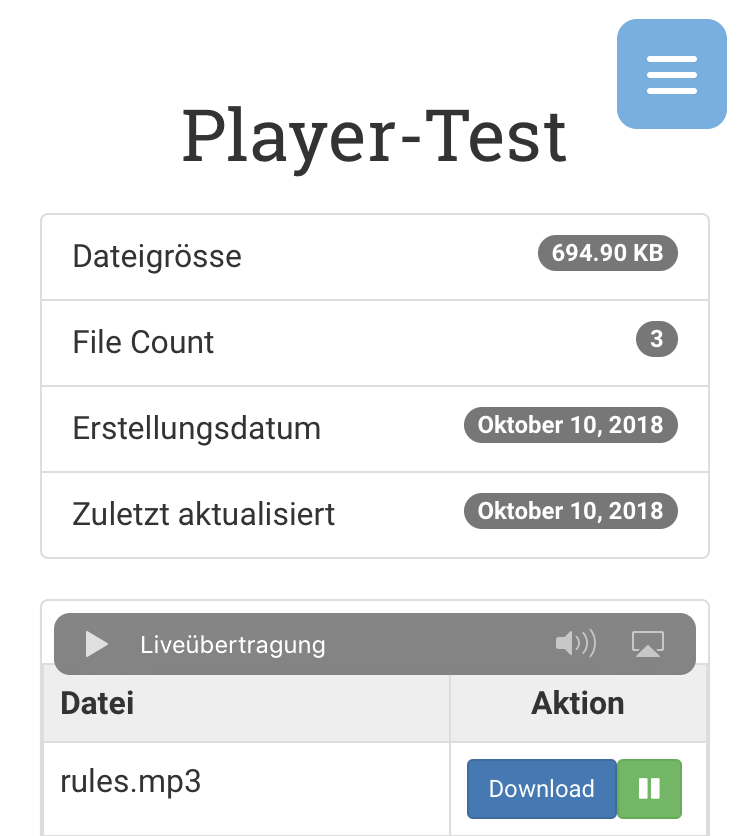Forum Replies Created
After upgrading to WPDM v5 it seems to work again. Don’t know if you did anything?
If so, thank you 🙂
Still waiting for help! I‘m happy to assist and provide information if required!
Hm, its nothing I can activate in my php settings…. Just activated everything possible – didnt work 😀
Nobody changed the shortcodes…
Anyway, I just removed the stuff from the css code,
the signup forms are gone…. -.- WTF?
Okay, lets hope the stay gone 🙂
Thanks!
Using an own template
<div class="clear"></div>
<div class="col-md-12 __2c_outer">
<div class="__2c_header">
<span class="__2c_title"><strong>[title]</strong></span>
</div>
<div class="__2c_body">
<div class="row">
<div class="col-md-6 __2c_info">
<table class="table table-bordered table-striped">
<tbody>
<!--<tr><td>Size</td><td>[file_size]</td></tr>-->
<tr><td colspan="2">[description]</td></tr>
<tr><td colspan="2"><div style="margin-top:3px;width:50%;float:left;text-align:left;font-size:8pt;font-weight:300"><i class="fa fa-files-o"></i> [file_count] file(s) <i style="margin: 2px 0 0 5px;opacity:0.5" class="fa fa-database"></i> [file_size]</div><div style="width:50%;float:right;text-align:right;">[download_link]</div></td></tr>
</tbody>
</table>
</div>
<div class="col-md-6 __2c_playlist">
<span>[play_list]</span>
</div>
</div>
</div>
</div>Probably its some php settings from my hoster then?
Linktemplate for Download Button
<div class="media well __dl_button_frame">
<a class="pull-left" href="[download_url]" download >
[icon]
</a>
<div class="__dl_button_content">
<a href="[download_url]" style="display: block;clear: bottom;font-size: 11pt;font-weight: bold;" download>[title]</a>
<div style="font-size: 9pt;">
<i class="fa fa-database color-green"></i> [file_size] <i class="fa fa-files-o color-purple"></i> [file_count] file(s) </div>
</div>
</div>
<style>
.wpdm_icon{ max-width: 48px; width: 48px; }
</style>Inserting:
[wpdm_package id='485']
Linktemplate for Mp3 Table
<div class="clear"></div>
<div class="col-md-12 __2c_outer">
<div class="__2c_header">
<span class="__2c_title"><strong>[title]</strong></span>
</div>
<div class="__2c_body">
<div class="row">
<div class="col-md-6 __2c_info">
<table class="table table-bordered table-striped">
<tbody>
<!--<tr><td>Size</td><td>[file_size]</td></tr>-->
<tr><td colspan="2">[description]</td></tr>
<tr><td colspan="2"><div style="margin-top:3px;width:50%;float:left;text-align:left;font-size:8pt;font-weight:300"><i class="fa fa-files-o"></i> [file_count] file(s) <i style="margin: 2px 0 0 5px;opacity:0.5" class="fa fa-database"></i> [file_size]</div><div style="width:50%;float:right;text-align:right;">[download_link]</div></td></tr>
</tbody>
</table>
</div>
<div class="col-md-6 __2c_playlist">
<span>[play_list]</span>
</div>
</div>
</div>
</div>Inserting:
[wpdm_category id="Audio" operator="IN" toolbar="0" order_by="title" order="asc" paging=0 item_per_page="100" template="5bb0032b31828" cols=1 colsphone=1]
This thread says something about Safari trying to get 2 Bytes first, but the PHP script on the server ignoring that and delivering the whole mp3 immediately. Then after a second try, Safari thinks its Streaming media… Perhaps it helps…
https://stackoverflow.com/questions/1995589/html5-audio-safari-live-broadcast-vs-not
1st issue: if you play anything of the Audio tracks on an iPhone,
it will show the player after clicking on the Button, but its not
automatically starting.
2nd issue: it shows “livestream” on the player and you have no
scroll bar
3rd issue: it stops playing after aroud 45 seconds
Hey Shahriar,
thanks! That seems to have done the trick!
Best regards,
Marcel
Currently I created a workaround in css
.login-form > div.form-group {
display: none;
}#wpdmlogin > div.form-group{
display: none;
}But a clean solution would be nice!
Hi,
I don’t have a popup but I managed to directly show the player where it belongs…
Thanks!
Best regards,
Marcel