Forum Replies Created
Hi Shahriar,
My archives are still not showing. They used to show, but not anymore.
https://drama-otaku.com/genre/drama/
Hi Nayeem,
The issue still remains. Can you check again?
Nevermind, I think it was cached, so I wasn’t seeing the changes. It’s fixed now.
Thanks,
-Duong
-
This reply was modified 5 years, 3 months ago by
Duong T Nguyen.
Hi Nayeem,
Most of the styles are okay, but some icons are still not showing.
Can you help?
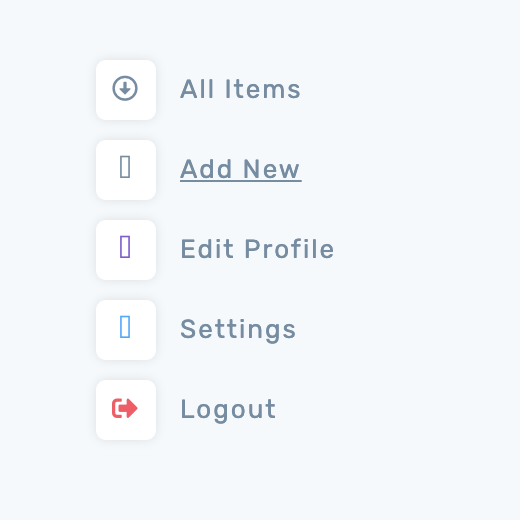
Thanks.
The front-end uploader page. There’s some fields that are missing compared to the WordPress page.
Left nav is a bit messy and styles are overwritten by something. I’d like to clean this up:
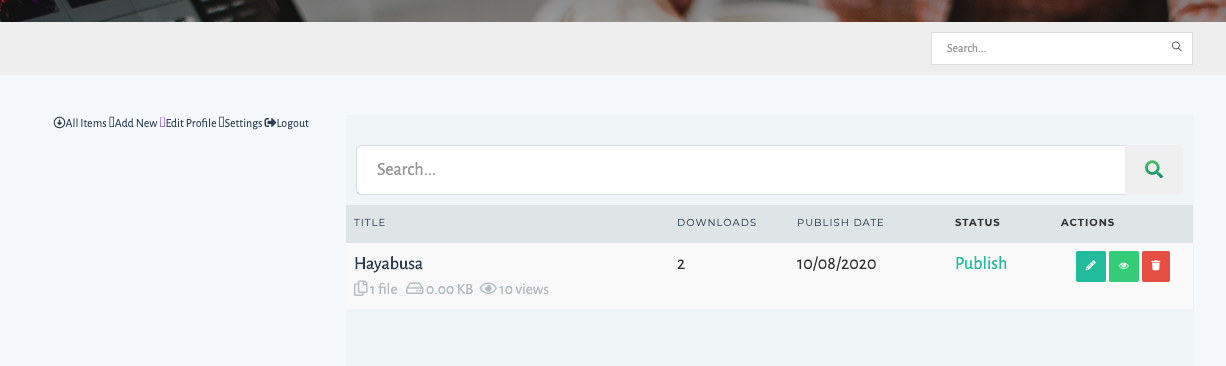
Front-end uploader page needs some clean-up as well and is missing some fields:
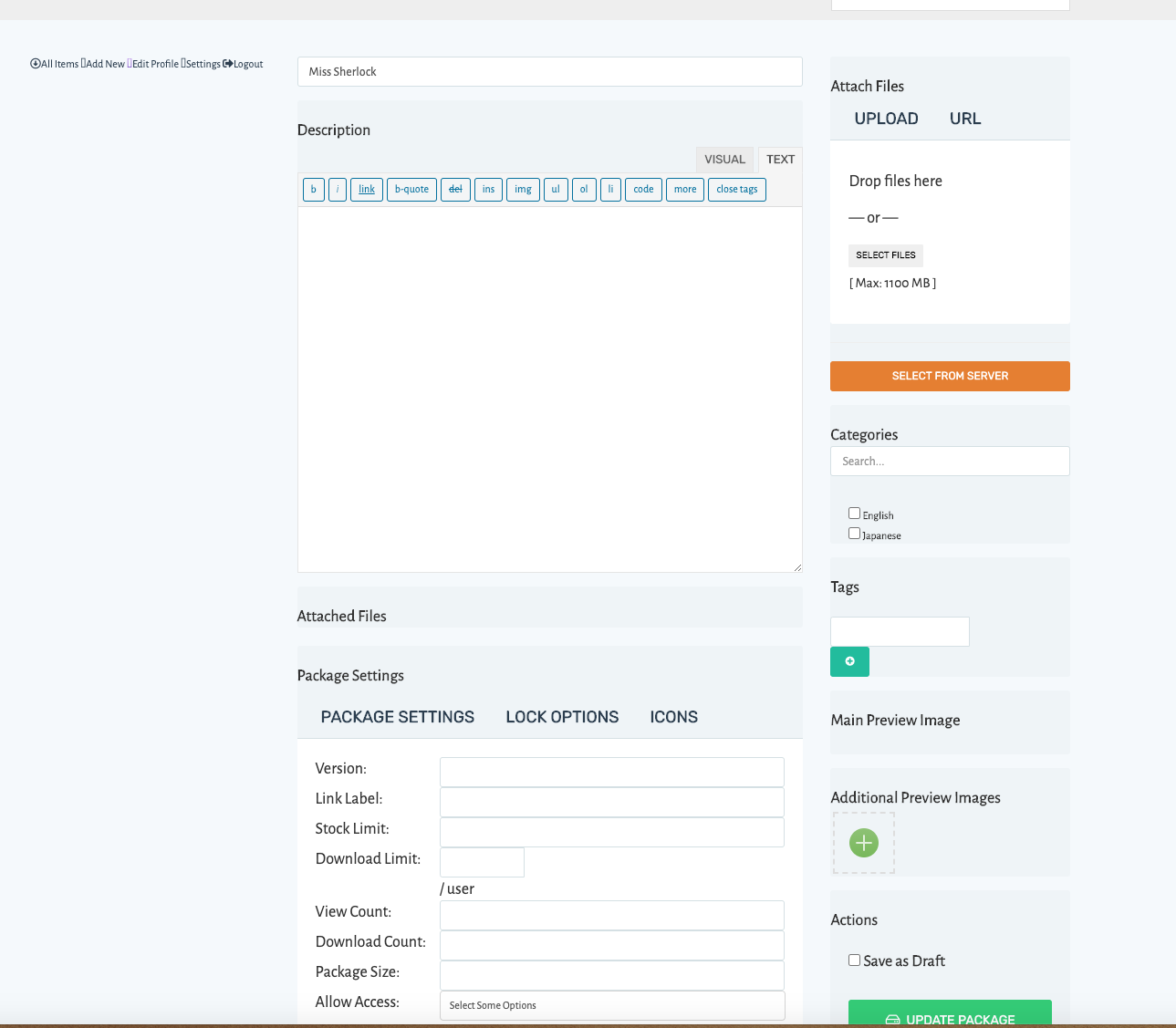
-
This reply was modified 5 years, 3 months ago by
Duong T Nguyen.
Is there any update on this?
Thanks in advance.
Thank you!
Is there an ETA when the next release is?
Thanks again.
Thanks for answering, Shahriar!
But the email still shows after you select a person from the dropdown in the TO: field. I’m guessing there’s no way to hide this and only show the username?
Not sure if I’m doing it right or efficient, but this is the code I came up with:
add_filter('wpdm_user_dashboard_menu','wpdm_add_dashboard_menu_item',10,1);
function wpdm_add_dashboard_menu_item($menu_items){
$menu_items['contributions'] = array(
'icon' ► 'fas fa-file-export',
'name'► 'Contributions',
'callback' ► 'Render_Content'
);
$menu_items['review-queue'] = array(
'icon' ► 'fas fa-file-export',
'name'► 'Review Queue',
'callback' ► 'Render_Posts_History'
);
return $menu_items;
}
function Render_Content(){
return do_shortcode( '[wpv-view name="editors-posts"]' );
}
function Render_Posts_History(){
return do_shortcode( '[wpv-post-body view_template="review-queue"]' );
}Any suggestions is greatly appreciated.
Thank you!
I think I figured it out.
I changed the code to this:
return do_shortcode( '[wpv-view name="editors-posts"]' );
One more question, how do I add multiple tab/menu items?
Can you provide me a sample?
I just need to know how to add content into the Render_Content.
I’m currently adding a do_shortcode which points to another page.
function Render_Content(){
echo do_shortcode( '[wpv-view name="editors-posts"]' );But the content on this page pushes the sidebar to the bottom.
Any idea on how to fix this?
Where do I add this?
Thanks! It’s working now.
Also how do I enable the full profile versus the basic profile?
Shahriar,
Can you take a look at my site? I’ve provided you with the login details above.
Thanks.
I managed to update to the current WPDM and everything seems to be okay? I’m not even sure anymore.
404 errors were happening because .htaccess was gone, so I regenerated it.
Pages, login, dashboard is now showing.
Editing/saving users doesn’t work though–it goes to a fatal error page.
Here’s the errors:
Fatal error: Call to undefined function wpdmpp_sanitize_array() in /home/cjokvjzn/public_html/wp-content/plugins/wpdm-advanced-custom-fields/wpdm-advanced-custom-fields.php on line 90
[13-Jan-2019 07:54:05 UTC] PHP Notice: Trying to get property of non-object in /home/cjokvjzn/public_html/wp-content/themes/prime/admin/ThemeEngine.class.php on line 410
Also please check the frontpage setup–I disabled all of the sections because of errors.
I’m attaching another log.
I had to disable WPDM entirely to get my site to function properly.
The Prime theme is still installed and active, but I’m on the current WordPress installation.
After doing all of this disabling/enabling, all of my links: login, dashboard, pages, have 404 errors.
I have a new set of errors. Can you review these?
This happened to me yesterday and my site was pretty much unusable.
I added the last version of the plugin (download-manager) and it seems to be okay so far, but I have a new issue today! lol
I’m attaching the php error_log.
I’m having a separate issue now with creating passwords for a temp login.
I think it’s related to the Prime theme that I’ve downloaded from your site.
Here’s the errors that I see when I load the users link.
I’m getting a 500 error every time I try to save the user (editing the password or switching the role).
Hi Shahriar,
Where would I add this hook?
I tried this by creating a plugin file and adding this, but it didn’t work that way.
Any tips would be appreciated.
Actually I still need help.
A few items in WP Download manager are not loading in WP Dashboard.
I’m getting a blank page when I try to access:
1. subscribers (404 error)
2. settings > license tab taking a long time to load
Can someone help me with this?
Basically the entire download-manager folder was gone. I’m not sure what other folders were deleted or needed for download-manager.
The pages are working as expected now. I guess it took some time to load.
How can I update to version 4.9 without worrying about this again?
Something is very wrong with version 4.9.
I was able to finally get my site up and running, but updating it deleted the entire download-manager folder from the plugins directory!
I’m very scared to update now.
