- This topic has 12 replies, 4 voices, and was last updated 3 years, 3 months ago by
Humayon.
Hey,
I searched the forum for an option to disable the cookie, which is set by WPDM.
I added define(‘WPDM_ACCEPT_COOKIE’, false); to the wp-config.php. After that I’ve deleted all cookies und reloaded the page. But the cookie __wpdm_client is still set.
Can you help me?
Cheers
J.
Hello,
Thank you for your query.
The code you have applied should work.
However, it seems old cookies are still existing.
In this case, can you please completely remove all/previous cookies and check further?
I hope it will work.
Regards
Thank you for the quick response.
Here is a screenshot of my current wp-config.php:
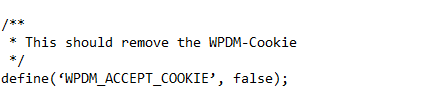
After I’ve uploaded, I deleted all cookies on my computer:
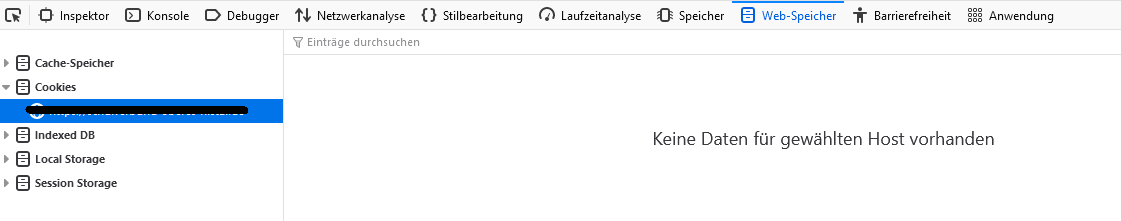
When I reloaded my page, the cookie is set again… unfortunately.
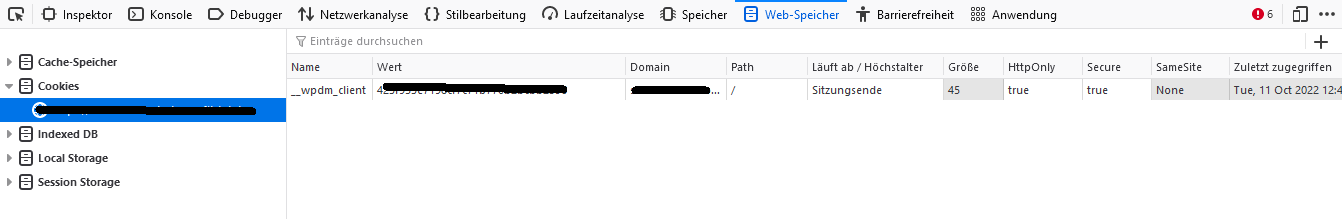
What else can I do?
It seems that the solution doesn’t work and I don’t know why…
-
This reply was modified 3 years, 4 months ago by
jonnylander.
Hello,
Thank you for your reply.
It appears that it’s the old cookie.
The code you have applied will not clear the old one, but, it will not set any new cookies.
I hope you understand.
Regards
Hi,
first of all: Great support! Thanks for answering so fast!
Looks like we’re getting closer to the solution.
Ok, it’s “the old cookie”. I’m relieved, that the code in den config.php works.
But: How can I disable the old cookie?
I’ve installed the following plugins on my site:
– Download Manger (v 3.2.57)
– WPDM – Extended Short-codes (v 2.8.2)
– WPDM – Gutenberg Blocks (v 2.1.7)
When I disable the “Download Manager” Plugin, the cookie will not be set.
When I disable the WPDM Plugins, the cookie still will be set.
Regards
J.
Hello,
Thank you for your reply.
As of now, WDPDM doesn’t do that and it’s not possible to disable it, as cookies are stored in the browser.
However, I will forward your concern to our dev team and we may add a way in the future release.
With Regards
Thank you!
What do you mean with “WDPDM doesn’t do that”?
Do you mean, that WDPDM does not set the __wpdm_client cookie?
To verify that, I’ve installed WDPDM on a clear WordPress-installation.
I’ve insert the define(‘WPDM_ACCEPT_COOKIE’, false); into the config.php
And again: the cookie is set!
It is no old cookie because it was set, when I reloaded the site after the installation of WDPDM and the change of the config.php
I have got the same problem.
The cookie is already set when i install the plugin.
Even if it is not activated, the cookie is already there.
And the define(‘WPDM_ACCEPT_COOKIE’, false); did not work
Hello,
We are currently investing in this and we will let you know once we have any updates.
Regards
Hi,
ok, that sounds good.
Can you give me information about how long this will take approximately? Can I count on that the cookie will be removed?
I’m from Germany and we have very strict rules about cookies on websites here. At the moment I’m checking alternative plugins as “Z Downloads” or “Download monitor” and other if they set cookies. I do have to remove the cookie on my website within the next 3-4 weeks.
Regards and thanks again for the great support (even for the free version).
Hi,
setting define('WPDM_ACCEPT_COOKIE', false); worked for me.
But you have to be aware of a few things:
1. please check the position in the wp-config.php
The code needs to go above this comments:
/* Das war’s, Schluss mit dem Bearbeiten! Viel Spaß beim Bloggen. */
/* That's all, stop editing! Happy blogging. */2. in Jürgen Farenholtz code, the apostroph is wrong.
instead of:
define(‘WPDM_ACCEPT_COOKIE’, false);
it should be:
define('WPDM_ACCEPT_COOKIE', false);
hope that helps,
best regards
@joKab: That is the solution!
I also added an code with a wrong apostroph.
The code define('WPDM_ACCEPT_COOKIE', false); works now!
Great work!
Hi @jonnylander
Please note that all PHP codes use single quote '' or double quote ""rather than ‘’.
I hope you understand.
Regards
The topic "Disable cookie __wpdm_client" is closed to new replies.
