Category Access
- This topic has 19 replies, 4 voices, and was last updated 5 years, 6 months ago by
Dario Cocchi.
Dario Cocchi
Hi,
i have installed the free version of this plugin.
With the free version can i set the visibility of the categories for the users?
I have tried to set a TEST category only for admin and editor users, but with a subscriber user i can see all.
What can i do?
Thank you
Nayeem Riddhi
Hi,
I have found the issue. soon, you shall be updated
Thanks.
Brian Shaughnessy
I ran into this as well. Let us know when there is an update.
Dario Cocchi
Hi,
ten days have passed, are there any news? This is a serious problem.
Adam Becker
Looking for a solution to this behaviour as well.
Dario Cocchi
Up
Dario Cocchi
************************
3.0.97
Improved asset manager
Fixed an issue with category handler
Fixed an issue with Package Info widget
************************
Have you solved the problem with this update?
I created a new user with subscriber permissions called CDA, I have two folders “Folder A” and “Folder B” I set that the CDA user can see the contents of folder A but not that of folder B, but it doesn’t work, I can see all the contents of the two folders.
I think the problem has not been resolved with this update.
At the moment it is not possible to configure the categories to choose which users to view the content.
I also purchased an add-on (Advanced Access Control) to use your plug in, please resolve it as soon as possible.
Nayeem Riddhi
Hello Everyone,
The latest version has been released. Has the problem been resolved?
Brian Shaughnessy
I did some testing and it’s definitely improved, but I think there is still the potential for confusion. Here’s what I found.
* created a category and restricted to a role
* created a file and selected the category
* created a page with a block showing all files
If I view the page as an unauthenticated user, the file is visible and downloadable.
If I go back into the file, locate the “Allow Access” field under Package Settings and remove the “All Visitors” selection (which is selected by default), then things work as expected. When viewing as an unauthenticated user, the file is not downloadable. When viewing as a user with the role selected in the category settings, the file is downloadable.
So from a pure functionality standpoint, this seems to be fixed. However — the fact that “All Visitors” is selected by default AND it overrules the category permission, is problematic. I suggest having a new option under Allow Access called “Inherit from Category” and set that as the default value. That accomplishes a few things:
* allows the category permissions to be the default access control for files
* if no category is selected, we can assume “All Visitors”
* allows you to overrule the category permission on a per-package basis, which is useful
My concern with the current setup is that people will select the category and not realize they need to undo the default value in the Allow Access field in order for the expected perms to kick in.
-
This reply was modified 5 years, 7 months ago by
Brian Shaughnessy.
Dario Cocchi
I see the same problem!
Try to make this…
You must create a category named “Test”, set the permssion of the category to “only for Admin”
I can see the category and all it’s file inside with a subscriber access.
This is a big problem because i can’t use this plug in and I also have purchased an add-on (Advanced Access Control).
Nayeem Riddhi
Hello @ordinemore,
checking the issue. are you using the free or PRO version of WPDM? let me know.
Thanks.
Nayeem Riddhi
Hi,
By default, it only blocks download access, if anyone wants to hide packages, need to select the “Hide Everything” option from Access Settings ► When a user is not allowed to download: which available in PRO version and for the free version it only will block download access but will show the file info, like title, desc and others.
Thanks.
Dario Cocchi
Hi Nayeem, thanks.
I have the free version of the plug-in, now i have understood.
I can only blocks download access.
Thank you.
Brian Shaughnessy
We are using the Pro version. Though we recently upgraded and the behavior was present in the Free version as well.
- created a category and restricted access to subscriber and admins
- created file and assigned to category
- created page and inserted packages block, filtered to that category
- viewed page as anonymous user
The download link was present and could be clicked to download the file. If I remove the “all visitors” access, then it appears to inherit from the category as expected. Which is why, as explained earlier, I think the underlying restriction is working. The problem is that you need a different default option for the access field so that it inherits from the category by default, rather than requiring people to click and undo the default access selection in order for the category restriction to kick in.
Dario Cocchi
Hi Nayeem,
I have one question for you.
I bought “Advanced Access Control” add-on because I thought it could solve the problem, I paid 49 dollars.
Now I have to buy the PRO version which costs $ 59 and contains “Advanced Access Control” Is it possible to buy the pro version simply by adding the difference between 59 and 49?
Nayeem Riddhi
Hello Everyone,
The pro feature of category access should work and the free version will work as I described earlier,
before giving access to a certain category for a particular role you have to set like as I image attached, you should use Use Link Template option and your particular role,
then you have to make empty forAllow Access option or giving a particular role on it like as I image attached,
because Package Access = Package Access + All Category Access = All Visitors + Subscribers = All Visitors
and Package Access = Package Access empty + Category Access(Subscribers) = Subscribers
or Package Access = Package Access(subscriber) + Category Access(Subscribers) = Subscribers
Hope you have understood.
Thanks.
Nayeem Riddhi
And @ordinemore,
You can also follow the same procedure as I described here for allowing category for certain roles.
Thanks.
Brian Shaughnessy
As I explained earlier, while that *works* — it’s not intuitive for end users. If I create a package and assign it to a category, I will expect the permissions selected for that category to control access. I would not expect needing to also *clear out* the allow access value on a per-package basis.
The Allow Access field basically overrides the category access. Normally you don’t default to an override value. So what I’m suggesting is to create a new default value for Allow Access called “inherit permissions” — or something like that — which inherits from the category by default, and then lets you override it if desired on a per-package basis.
Dario Cocchi
Dario Cocchi
Hi Nayeem Riddhi,
you have to help me because this situation is becoming frustrating.
Follow me…
I have two type of roles, one named “CDA” and another one named “DIRETTIVO”.
I need to do one simple thing.
I must create two different folders (category), one named CDA and one named DIRETTIVO.
I want that CDA user can see only the CDA folder (category) anche DIRETTIVO user can see only DIRETTIVO folder (category) ok?
I have tried the free varsion, I bought “Advanced Access Control” add-on for 49 dollars, then i have bought the PRO version for 59 dollars, but for the moment i can’t do what i want. It’s frustrating. 108 dollars for nothing!
****************************
Today i have tried to do this, like a test ok?
I have created a now folder named “Category Test”, i have followed your instruction…
STEP 1:
“…if anyone wants to hide packages, need to select the “Hide Everything” option from Access Settings ► When a user is not allowed to download: which available in PRO version …”
It’s ok for the packages, but not for the category visibility.
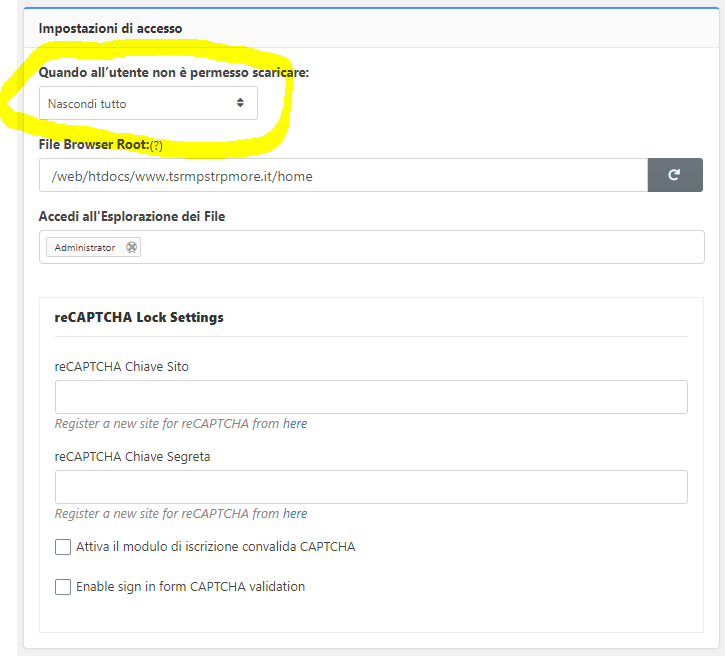
STEP 2:
I have set the setting of the category like you:
“before giving access to a certain category for a particular role you have to set like as I image attached, you should use Use Link Template option and your particular role,”
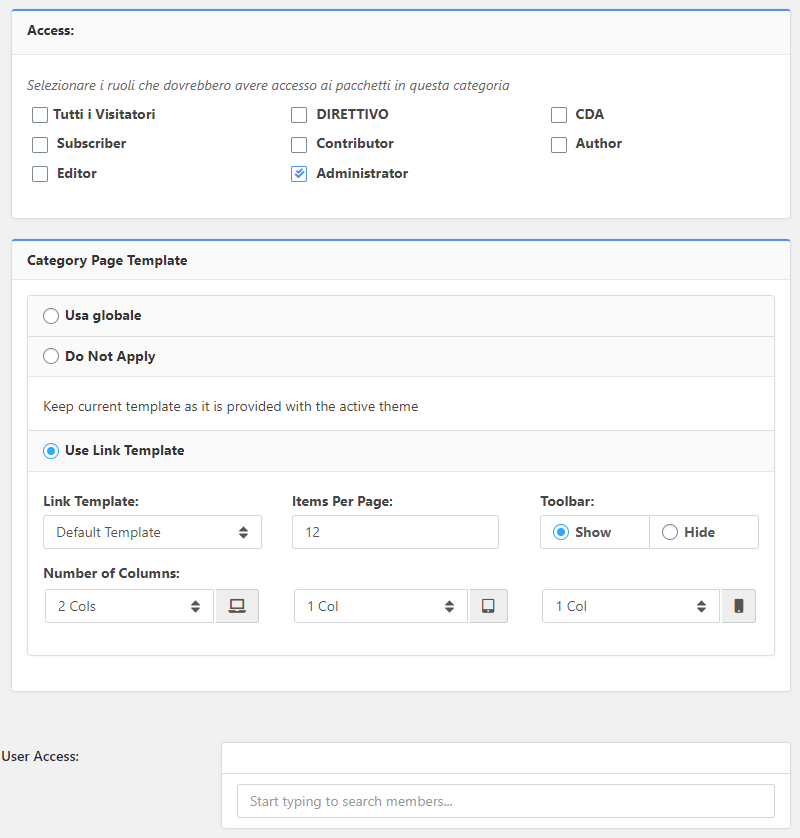
Only admin user can see this Category, but i have created e subscriber user and i can see it -.-
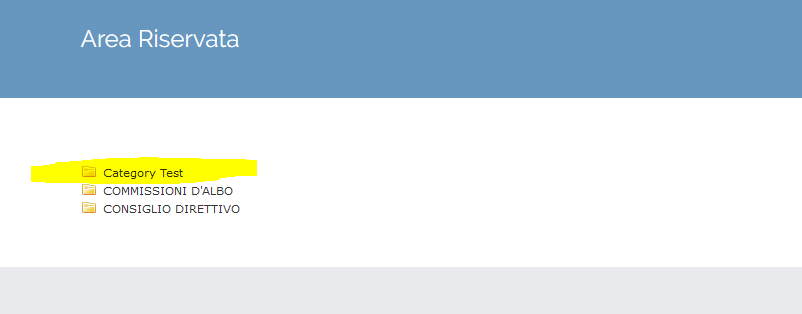
what can I do to show a category folder only to some users?
The topic ‘Category Access’ is closed to new replies.

