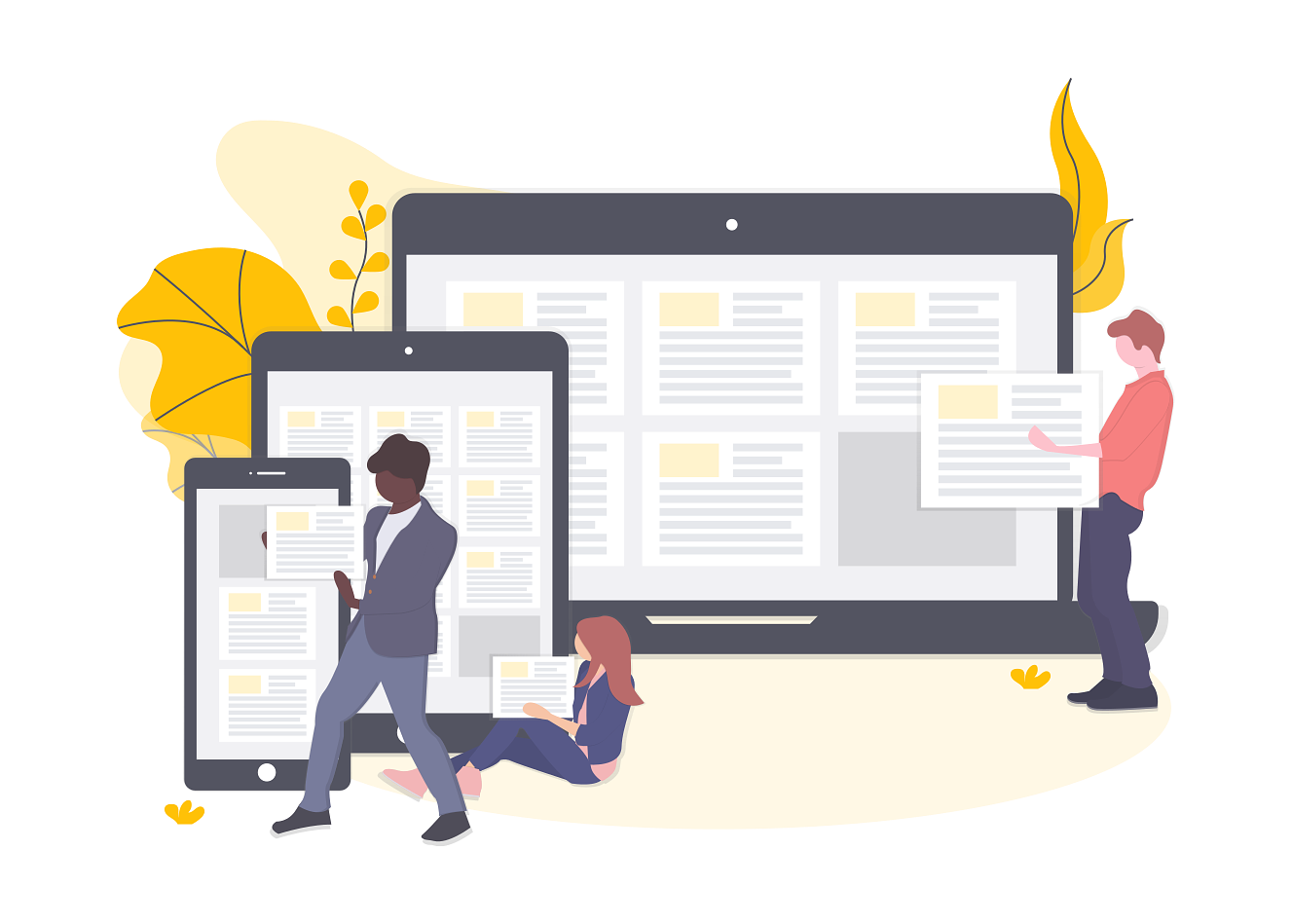
How To Customize The Admin Screen Using “Screen Options” For Better UI?
Sometimes certain site users or clients seem uncomfortable working on the WordPress admin dashboard. Also, they find the admin interface often confusing. In such a case, you own can customize the WordPress admin dashboard screen options for making it more readable.
For example, you have used so many plugins and themes on your site to enhance the site’s design and functionality. With these plugins and themes, sometimes too many items shorten the width of each column which results in unclear post/custom post names. As a result, your admin dashboard may become extremely cluttered.
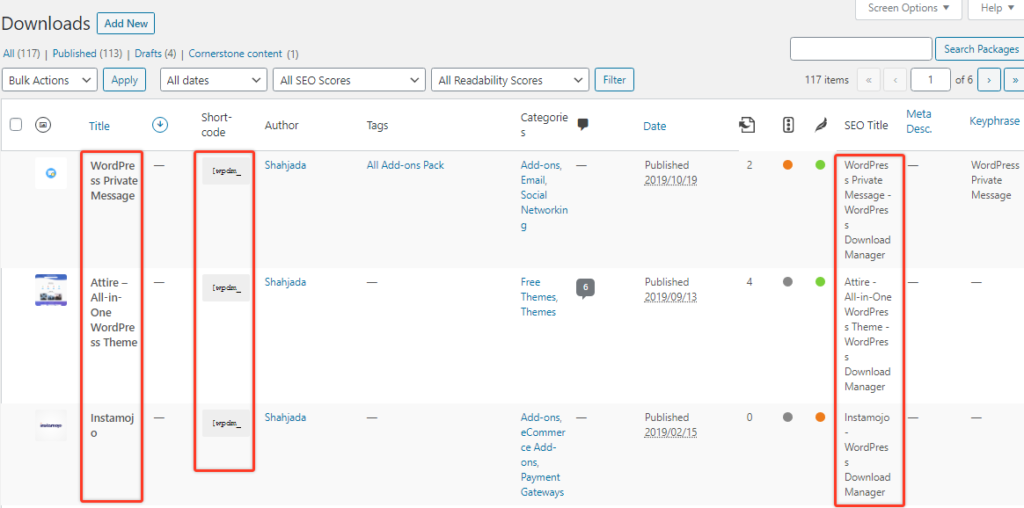
So, no matter who you are, you have to know how you can rearrange, hide or remove items, packages, widgets, and other elements that have been placed there.
There are various ways to customize the WordPress admin dashboard. In this post, we will describe how you can customize the admin screen for better UI using “Screen options”.
Customize The WordPress Admin Screen Using “Screen Options”
The screen option is a built-in feature of the WordPress dashboard. You can turn on or off any items you need with the help of screen options. Moreover, you can decide how many items you will show on each page.
To do it, first, you have to find them in the upper right corner of any screen and use the drop-down option to appear the options on the screen options box.
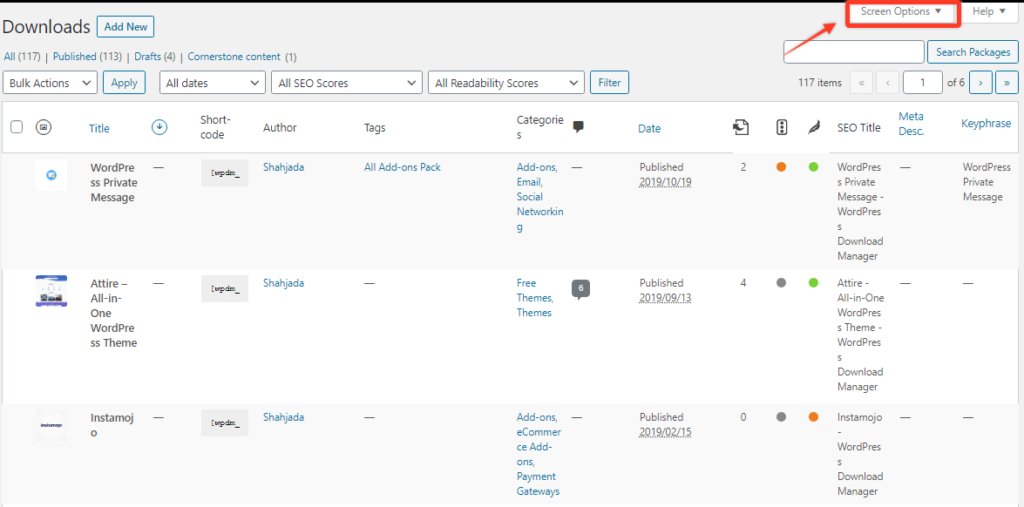
Now, you can check or uncheck the checkboxes to rearrange or hide any items you want to make appear or disappear.
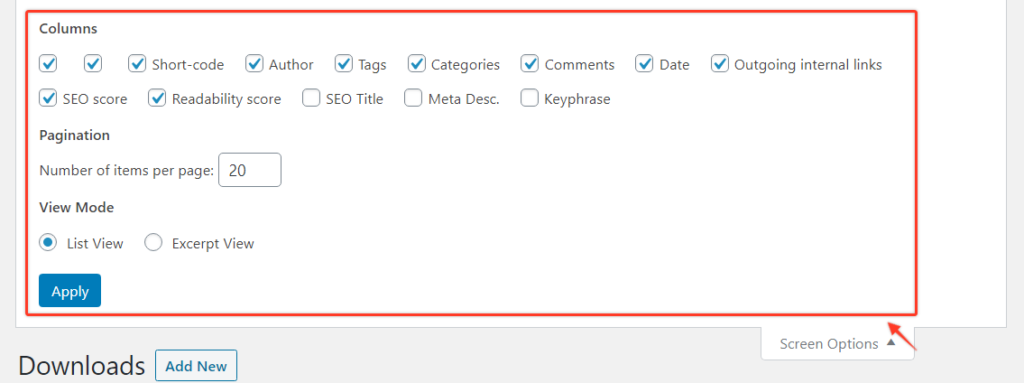
In this screen option, the best thing is that you can apply it on a user basis. It means you can customize the screens for each user on your site.
Wrapping Up
It’s so simple, isn’t it??
Apply these useful tips to your site to make your interface more readable.
We hope this article will help you. To learn more about WordPress, you can check our WordPress-related content.
If you have any questions related to this topic, feel free to ask in the comment section below. We appreciate further comments, support, or suggestions!








