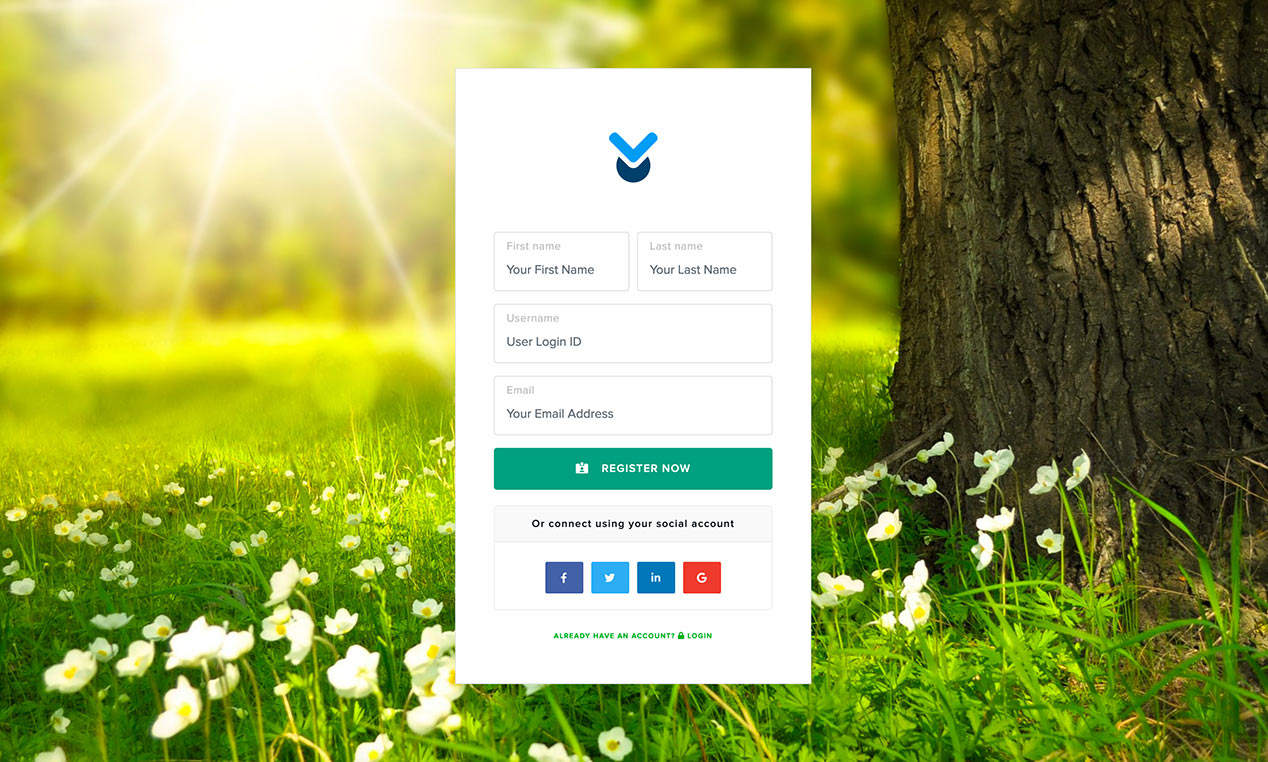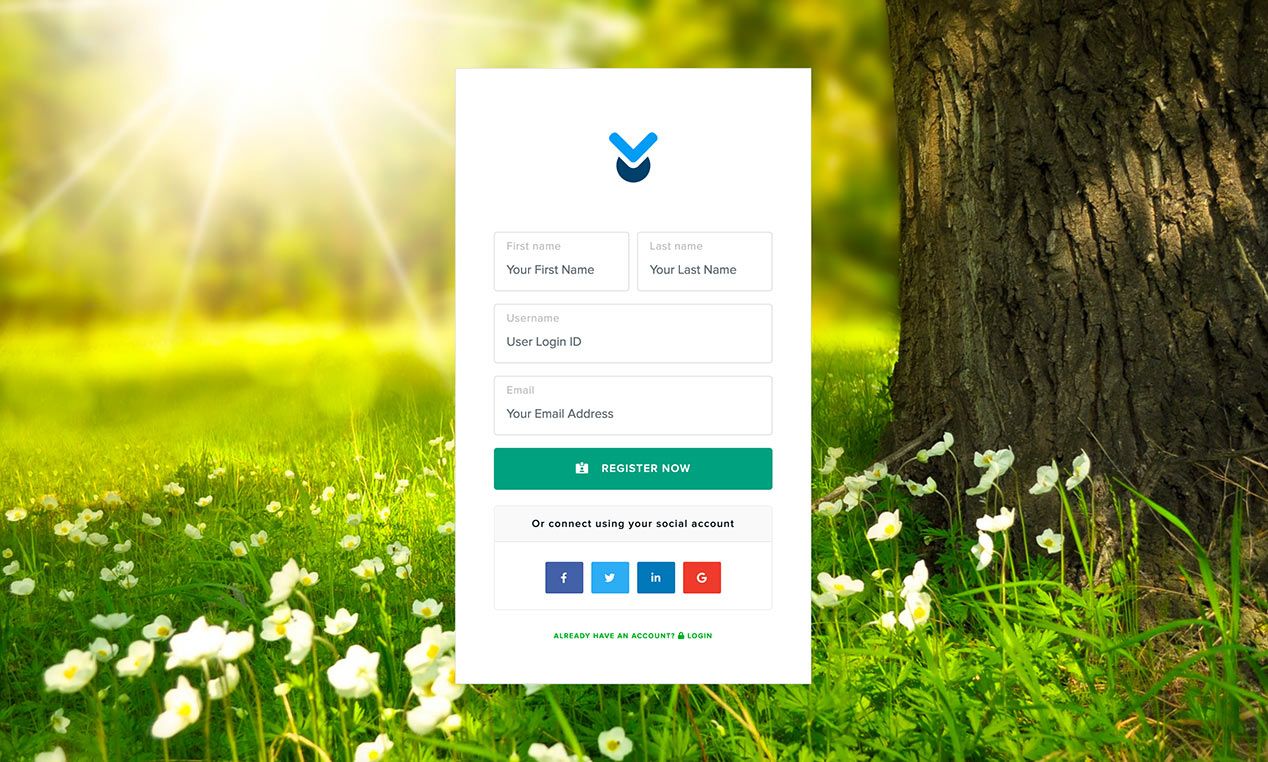
How to Create a WordPress User Registration Form?
Do you know why a user registration form is so essential for your WordPress site?
Well, having the right forms on your website is crucial to the success of your company or individual. Forms not only allow you to collect user data but also increase user engagement. And when it comes to the User Registration form, you get much more than that.
In this article, we’ll explain you how to can create your User Registration Form using our WordPress Download Manager Plugin within a few clicks. But before getting into the process of creating a user registration form, let’s see what is User registration form and why it is so much essential for any type of business.
What is the User Registration Form?
A User Registration form is a form that collects information from your visitors for your services, subscriptions, or other plans or programs.
Why Do You Need User Registration Form for Your WordPress Site?
There are lots of reasons why it is so important for a company to have a User Registration Form on their WordPress website.
- With a registration form, you can keep a record of all the important details you need from your users.
- You can specify the spammy users so that you can block the users and keep your website safe.
- The registration form allows you to set the level of access that each user will have after completing the form.
- You will gather an email list via the registration form to amplify your marketing efforts.
- You can display the total number of new subscribers who have recently taken your service.
- With its help, you can run a forum community by allowing the registered users to post comments and make a discussion.
Initial Step to Create WordPress User Registration Form:
Now, To create a User Registration form, the very first step is you have to select the option that anyone can register for your downloads. To do that, go to Admin Menu >> Settings >> General and enable the membership option. Once you have saved it, your site is ready for users to register. Now, let’s find out how to create the Registration form.
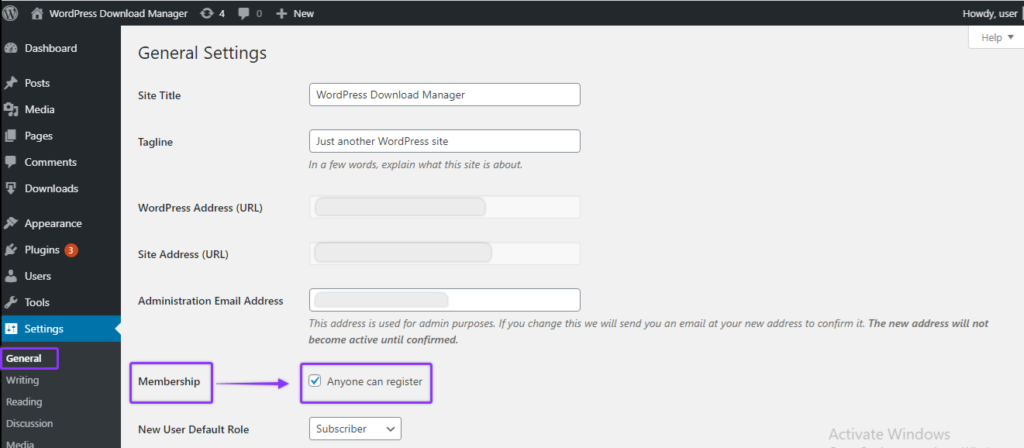
Create a WordPress User Registration Form:
Creating a WordPress User Registration Form is very easy with the Gutenberg blocks plugin by WordPress Download Manager. With its built-in block, anyone can easily select or customize the form as they want.
To create the form, first, you have to go to your admin dashboard and install the Gutenberg Blocks plugin from your plugin library.
After installing the plugin, you must activate it to be ready to use.
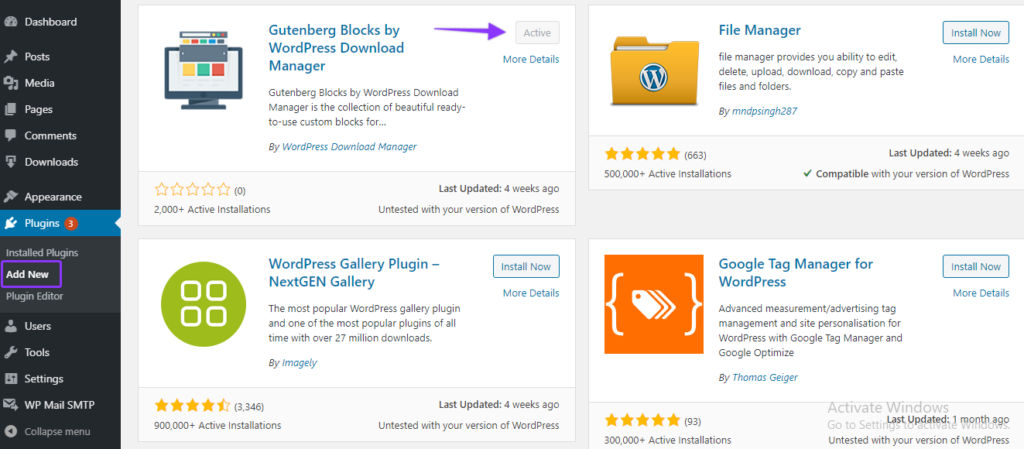
Once you activate the plugin, go to “Pages >> Add New” to create the form.
On that page, below the title, you will see a plus icon where you can quickly find the commonly used blocks.
Click on the plus icon and at the end of it, you have to click the “Download Manager Blocks” and select the “Signup Form” block.
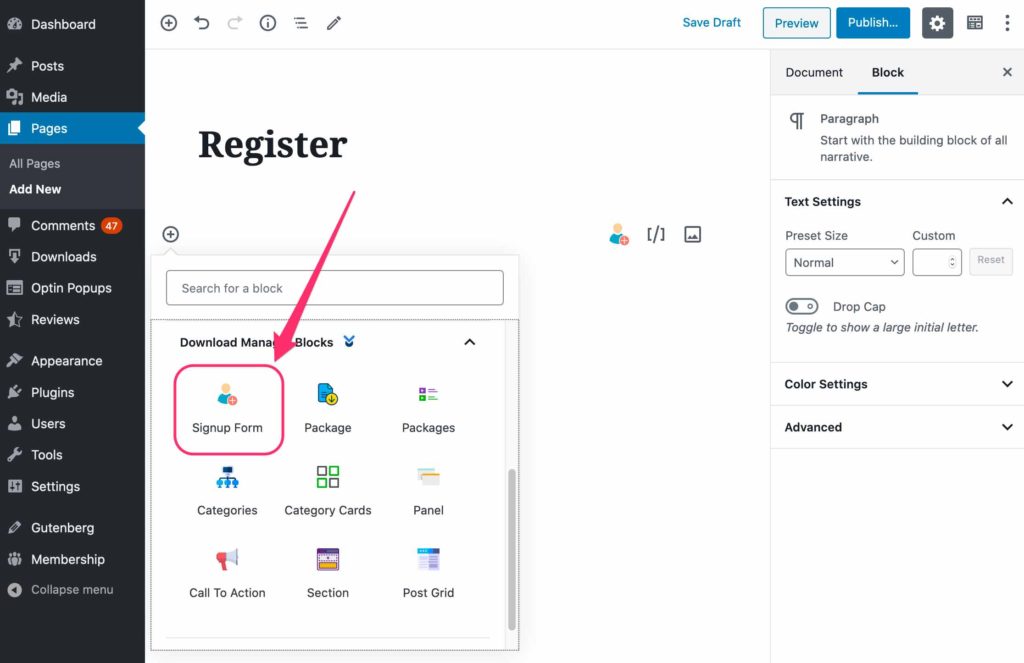
Signup Form Block Options
There are lots of features in the Download Manager signup form that helps to customize and make your required registration form. Here, I will describe each feature of the Signup blocks in detail.
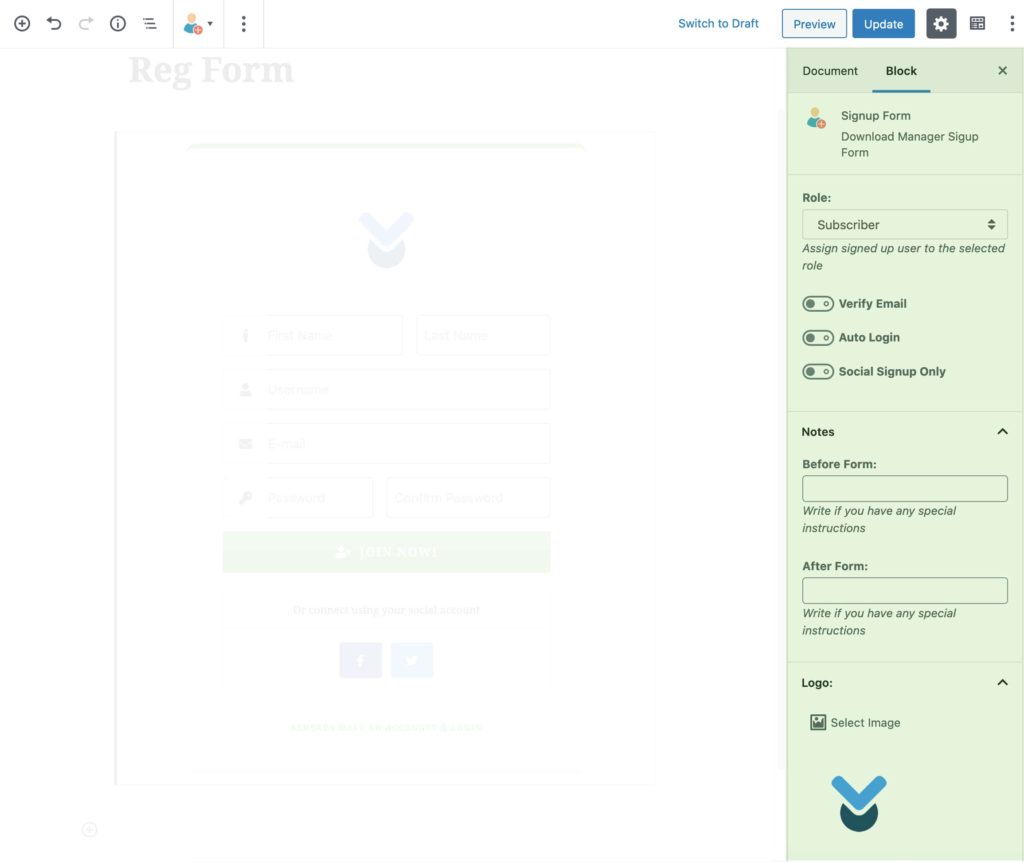
Role:
Here you can select a role to assign the users registered through this form. Useful when you want to assign a different user role ( WordPress default is subscriber role) to registered users. Or, when you want to keep multiple signup forms for different user roles.
Verify Email:
With this option, you can verify your user email address before they take any service from your site. Many users just fill up the registration form with any random non-existent email address. So it’s a vital step to protect your site from unwanted users.
Auto login:
If you want to keep the process faster, you can enable the auto-login option. It helps your users to log in automatically, once they have registered to your site through the registration form.
Social Signup only:
If you want to skip manual user signups using email added and only keep the social signup, you can enable this option. And you can configure or enable/disable individual social signup from WPDM settings.
Notes:
Here you may add any special or additional instructions before or after the registration form, such as offer validity, what type of form it is, etc.
Logo :
You can select or upload an image in this sign-up form with this option that will view on the upper side of the form.
Now, you can set all the features as you need for your registration form and click on the update or publish button on the top right of your website so that the User Registration form will appear to your visitors.
Additional Settings:
There is also an additional setting to create a clean signup page in WordPress Download Manager. Go to the admin dashboard and select “Downloads>>Settings>>Frontend Access” and click the clean signup page and save the setting. After you save it, you will get a clean signup page like this
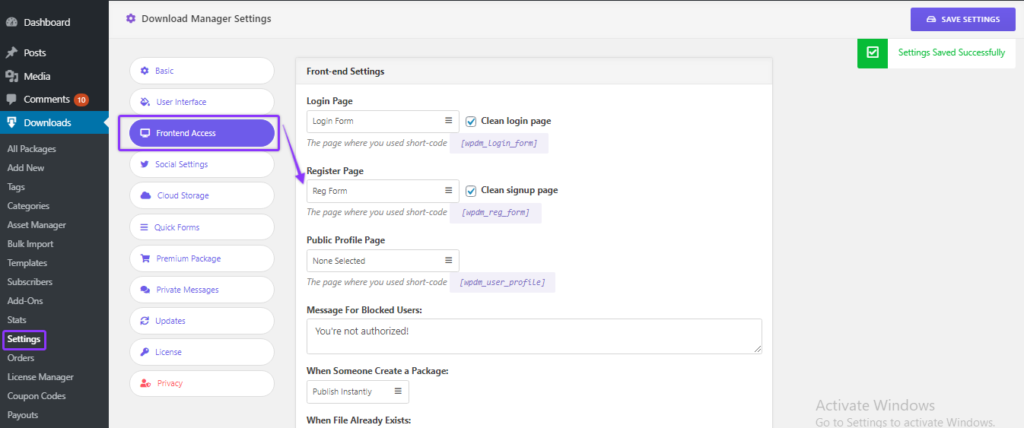
Need to Add More Fields to the Form?
You may need to collect additional data from the users during their signup, we also have the solution for that, you only need the Advanced Custom Field add-on to add additional fields with the registration form:

Advanced Custom Fields — Version: 2.3.0 | Item Price: $49.00 — $99.00
Advanced Custom Fields Plugin will enable you to use unlimited custom fields and field groups with WordPress Download Manager. You can create different custom field...Conclusion
Now, What are you waiting for!!! Just go to your dashboard and follow the above steps and make your own user registration form with the help of the Gutenberg blocks plugin.
If you need more information or give any suggestions just comment below. Your comments or suggestions are highly welcomed.
Visit our Blog page to get more useful articles. Also, don’t forget to follow us on Facebook and subscribe to our YouTube channel.