WPDM Accordion
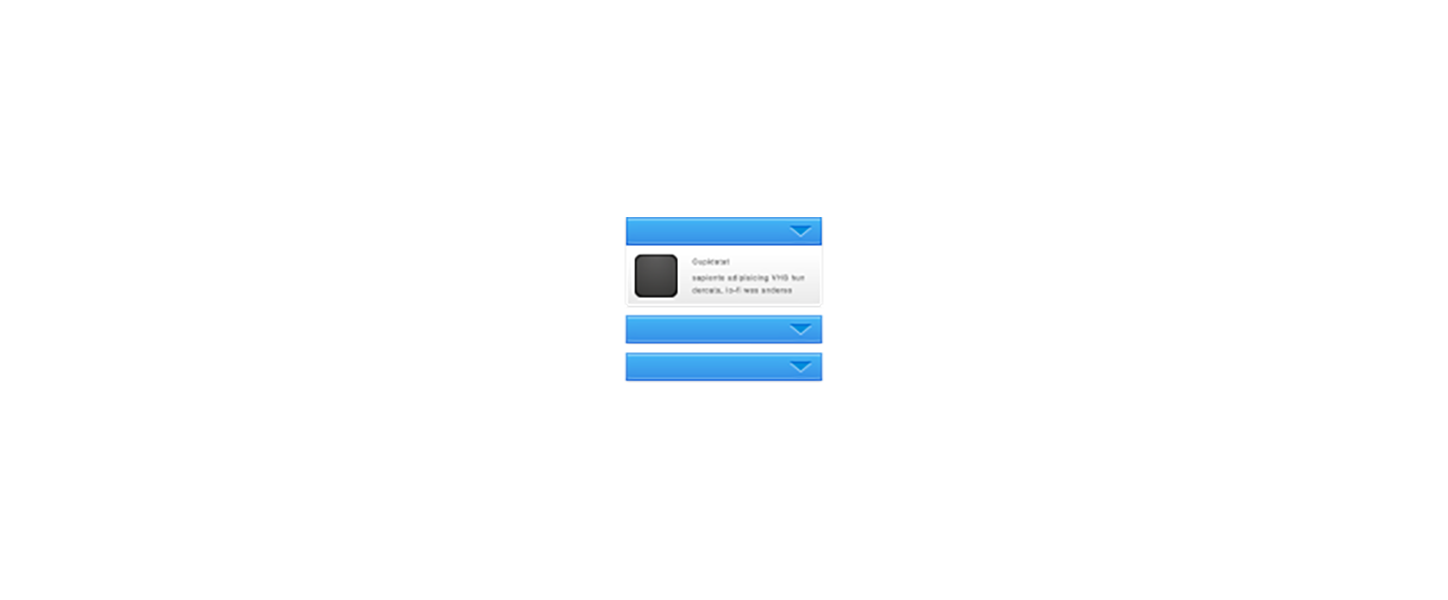
Generates multilevel accordion menu using WordPress Download Manager Categories and Packages. You simply need to use short-code [wpdm-accordion] to show the accordion. However here is the short-code with all possible parameters:
[wpdm-accordion template="link-template-id" cats="catid1,id2,id3" cat_style="info" subcat_style="default" orderby="download_count" order="desc" ]
Parameters:
- template: you may use this parameter to specific link template for packages
- cats: use category ids separated by comma if you want to show accordion for specific categories
- cat_style: top level accordion style
- subcat_style: inner level accordion style
- order by: if you want to sort package by a specific field
- order: sorting order, asc or desc
Short-code Generator:
Use TinyMce button add-on to generate the accordion short-code:
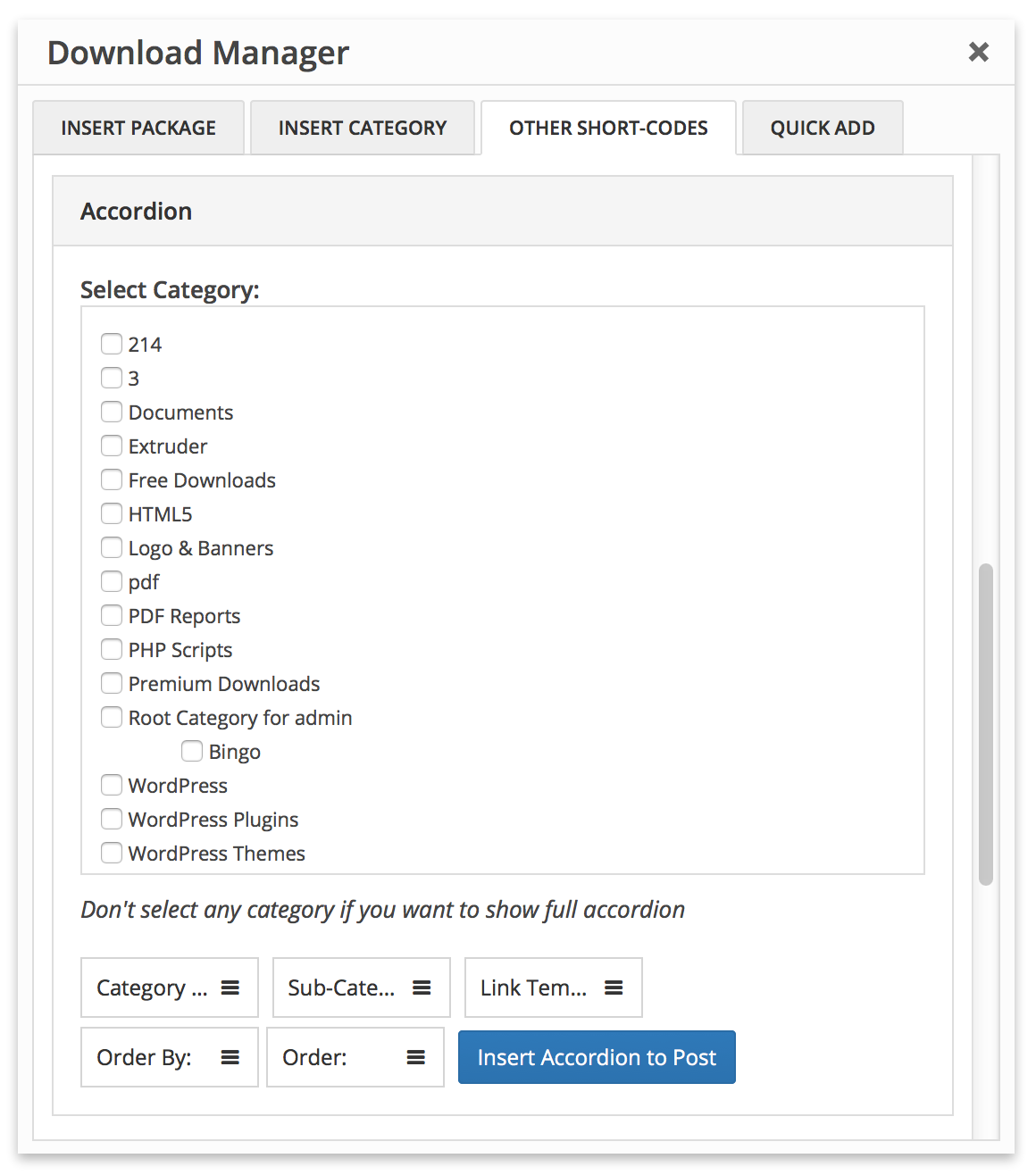
Live Demo:
https://demo.wpdownloadmanager.com/wpdmpro/accordion/
Version 2.1.2 | Released on Apr 06, 2023
- Fix! Fixed an issue with the tinymce button integration
Version 2.1.1 | Released on Feb 25, 2023
- Fix! Fixed an issue with Gutenberg Accordion block
Version 2.1.0 | Released on Jun 21, 2022
- New! Added support for Gutenberg
Version 2.0.1 | Released on Jul 17, 2021
- New! Removed bootstrap.js dependency
Version 2.0.0 | Released on Jul 09, 2021
- Update! Compatibility release for WordPress Download Manager Pro v6.0.0
Version 1.9.0 | Released on Sep 5, 2019
- New! New filter hook wpdm_accordion_category_query_args to modify category query arguments.
Version 1.8.8 | Released on May 24, 2018
- New! Applied hide everything option for accordion categories
Version 1.8.7 | Released on Sep 23, 2017
- Fix! Fixed referrer issue with ajax request
Version 1.8.4 | Released on Aug 05, 2016
- Fix! Fixed Font Awesome CSS link
Version 1.8.3 | Released on Feb 01, 2016
- Fix! Fixed “orderby” parameter name in short-code generator
Version 1.8.2 | Released on Jan 30, 2016
- Fix! Fixed template path issue
Version 1.8.1 | Released on Jan 19, 2016
- Update! Compatibility release for WordPress Download Manager Pro v4.5.0
Version 1.8.0 | Released on Oct 09, 2015
- New! Added support sub categories when you using category id with accordion
- New! Added sorting option of packages inside accordion
- New! Added new parameters for accordion style
- New! Added support for tinymce button add-on to generate short-code easily
Version 1.7.0 | Released on Aug 18, 2015
- New! Added support for link template
- Fix! Added missing font-awesome icons
The following plugins also seem to be useful for you:
Live Preview
$39.00 — $99.00
All price options are billed yearly. You may cancel your subscription at any time. View terms
- Packege Info:
- Version2.1.2
- File size2.77 KB
- UpdatedApr 6, 2023

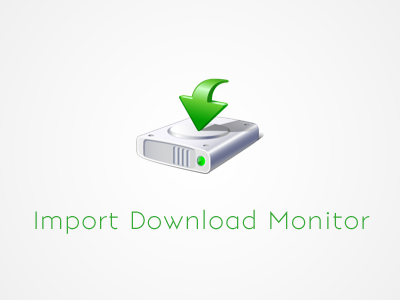
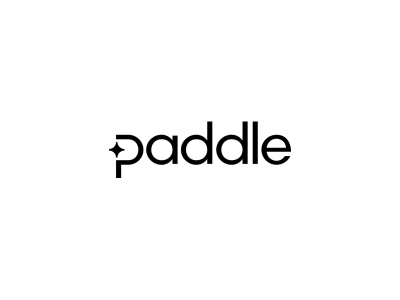

dantski
How do you install this???
Shaon
Just like any other regular plugin installation:
Admin Menu >> Plugins >> Add New >> Uploadarchatlweb
Is there a way to use this add on to do direct to download instead of clicking to the download page?
Shaon
Yes, Possible, as you can use link template now. Please update your copy.
LitmusDesign
Is there a demo of the accordion? the link http://demo.wpdownloadmanager.com/wpdmpro/accordion/
is not longer working.
Shaon
We were rebuilding the demo, demo link ( http://demo.wpdownloadmanager.com/wpdmpro/accordion/ ) is active now
LitmusDesign
how can I display a single category and all of its subcategories, including packages.
If I do something like [wpdm-accordion template=”link-template-default-icon” cats=”10″] I only get packages for that category when the accordion expands. But if does not show the subcategories.
jmcewan
How can I change the sort order of the downloads? Right now, it is sorting by ID which I do not want it to do. I want to sort by download count.
Shahriar
Sorry, that is not possible for now, but we are already adding it for next update 🙂
jmcewan
THANK YOU SO MUCH FOR ADDING SORT OPTIONS! One more question – how can I change the color of the accordian? I can’t see how I could do this in the PHP file.
Shahriar
Additional parameters for color styles:
cat_style: top level accordion style, possible values “info” or “default” or “primary” or “warning” or “danger” or “inverse” or “success”
subcat_style: inner level accordion style, possible values “info” or “default” or “primary” or “warning” or “danger” or “inverse” or “success”
jmcewan
Thanks. I would really like to match the color to the rest of my theme though. Could you incorporate a style using HEX ‘ededed’ / RGB 237 237 237?
Shaon
Noted for implementation 🙂
FlorenceL
Hi,
Can i buy WPDM accordion plugin with free version of WPDM ?
How can I have the thumbnail of my document like in your green demo ?
Thanks
Shahriar
Yes, You can use Accordion add-on with free version of WPDM. Green accordion in demo using Panel Link Template, this link template is available on Pro version of WPDM.
FlorenceL
Thank You Shahriar for your answer. I have installed WPDM Pro, Accordion add-on and used Panel Link Template. It’s great.
I still have a question. I have a lot of documents used by differents roles. A lot are commons, but some are for one or other group. In the accordion add-on, documents appear even if i restricted the access in “edit package > package settings > allow access” and even if i hide everything in General settings > basic. On the other hand, the page of package are well restricted but i don’t need the page.
Is there a tip or parameter i forgot?
Thanks a lot
Shahriar
If though document appears, the download link is actually disabled. However, You can check hide everything option from wpdm settings page to hide all package data:
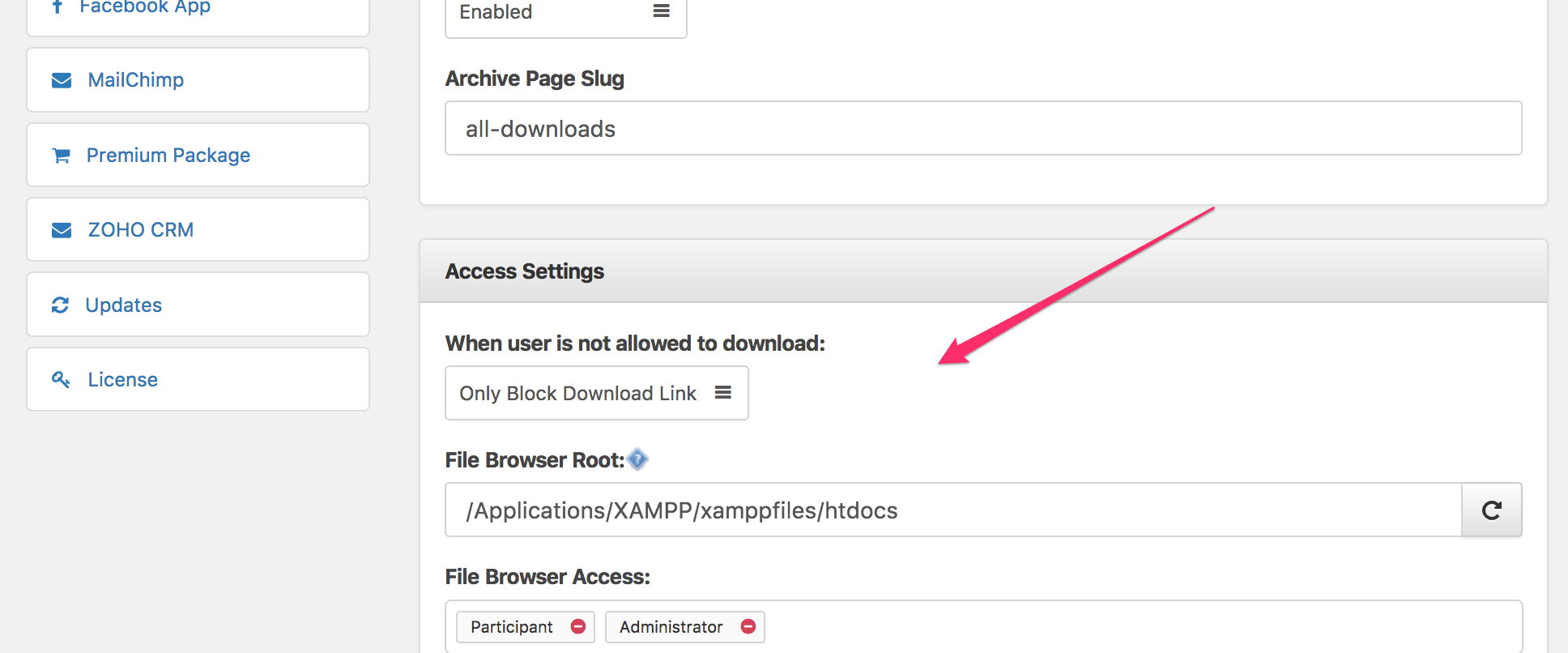
FlorenceL
Sorry for the late answer.
I do that.
When user is not allowed to download, i hide everything.
The page, where my accordion is , is allowed to group M, admin and group P.
In this page, the first document is allowed for admin and group M only, not for group P.
But the group P access to and i don’t want to 🙁
In the package page of first document, i restricted the access to admin and group M, so i don’t understand…
Thx for help
FlorenceL
It’s like i have no restriction on the link template in accordion. And i need restriction here.
Shaon
We are adding the option and different sorting order options for categories, sub-categories and packages.
rb sistemi srl
Hi, how I can change sort order? for example, if I want to order for title of subcategory??
Shahriar
That option is not available yet, but it seems like a good idea and noted for implementation.
FlorenceL
Thanks Shaon,
Could we know when it will be ok (days, week, months ?) ? Just to know il i’m waiting or if i need to find another solution. How can we be informed about that ?
Thx.
Juan Alvaro Sanabria
Hi
Is there a way to show the category description for each category?
Thanks!
LitmusDesign
is there a way to specify a subcategory that I don’t want to display?
[wpdm-accordion cats=”770″] <—so for example I want all the subcategories of 770, except for 798
Shahriar
No option to exclude subcategory.
If you want to show just one subcategory why not just insert the shortcode for that subcategory?
Juan Alvaro Sanabria
Hi
Is there a way to show the category description?
Thanks
carlos
hello, ji have purchased this plugin, but i have a dude:
is possible to auto expand all the accordion on page load?
thanks
sergio
i bought the plugin but it does not work. When i click de category.. not accordion. I do not see the subcategories or files
Shahriar
Please create a support ticket here https://www.wpdownloadmanager.com/support/forum/download-manager-pro/ Send temporary wp-admin login info as a private reply there so we can check the issue on your installation.
sergio
a question. To use accordion do I need wpdm-directory?
Shahjada
You only need this ( WPDM Accordion ) add-on.
sergio
I have tested in two different domains and only the categories are displayed. Subcategories and files are not displayed. I have tried all the accordion options in the TinyMCE Advanced. When I click on the category, it does not display the subcategory. It is urgent for a town hall. I, m sorry for been boring
Shahriar
We need to login to your installation to check the issue. Please create a support ticket here https://www.wpdownloadmanager.com/support/forum/download-manager-pro/ Send temporary wp-admin login info as a private reply there.
webartistic
I have a theme called Divi and this plugin doesn’t seem to be working. I switched to another them and it worked perfectly. Have you seen this issue before?
Shahriar
Please create a support ticket in Pro forum and send temporary wp-admin login info there as a private reply. We will add some code to resolve the conflict or you can follow the suggested patch here https://www.wpdownloadmanager.com/support/topic/problem-with-accordion-add-on/
DanWPdownload
Your demo page for this does not work. Do you have other examples or is this plugin dead?
Shahriar
Just checked the demo and it is working https://demo.wpdownloadmanager.com/wpdmpro/accordion/ Could you please provide you device and browser info?