Main Menu
Sub Menu
Adding A New Package
Adding a new package for WPDM - Premium Package is as same as adding a new package for Download Manager Pro plugin, excepts you have to specify settings related to Premium Package. For adding a new package for Download Manager Pro you can refer to this post Add New Package. Below is the detailed description for how to add/edit a package for Premium Package plugins. For rest of the options/settings you can follow the instruction here: Add New Package
- Step 1 : Goto Admin Menu Downloads Add New to add a new Download Manager package or Downloads All Packages then click on package title you want to edit to edit any package.
- Step 2 : Goto Package Settings section/metabox. You can notice a new tab named Pricing & Discount here.
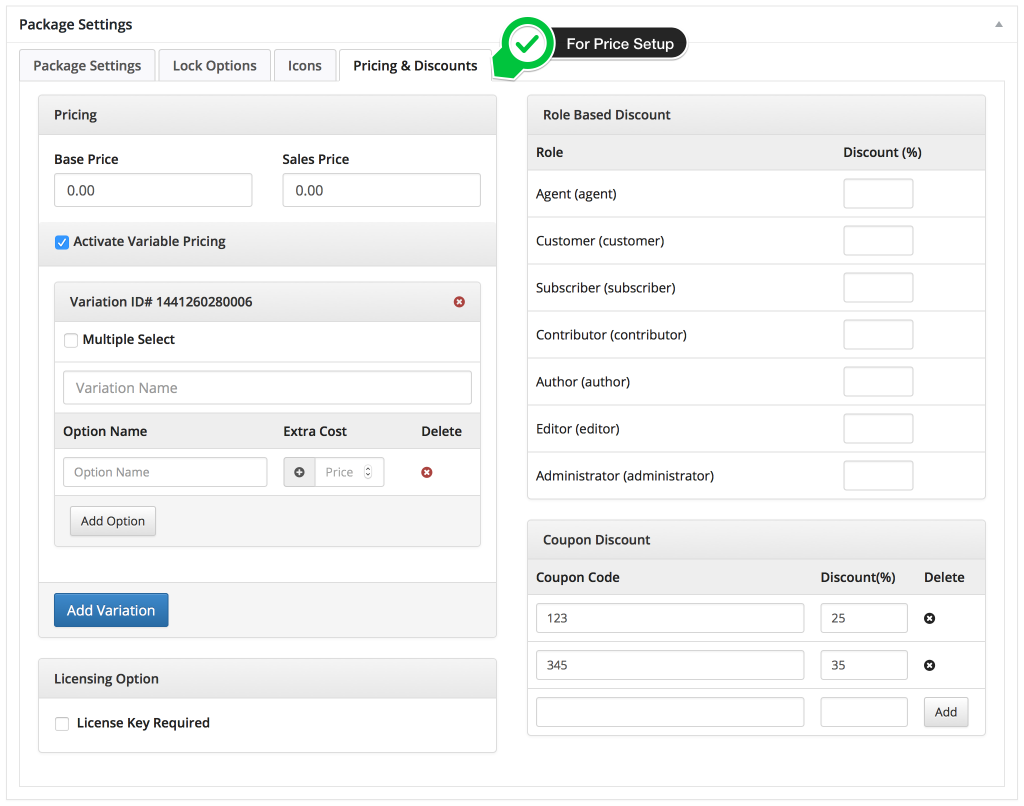 Please check Pricing & Discounts Docs for more details
Please check Pricing & Discounts Docs for more details - Step 3 : Finally click Publish or Update button to save/update package.
Last updated on Jan 18, 2016
Need More Clarification?
For any technical issue, if you are already using pro version please post in pro forum and free version users please post in free forum. Otherwise, if you have any pre-sale or order related query please contact live chat support team. For technical support.
