Main Menu
Sub Menu
Installation
WordPress Download Manager Pro installation is simply like any other WordPress Plugin.
Anyhow here are the steps again:
- Go to the order details page:
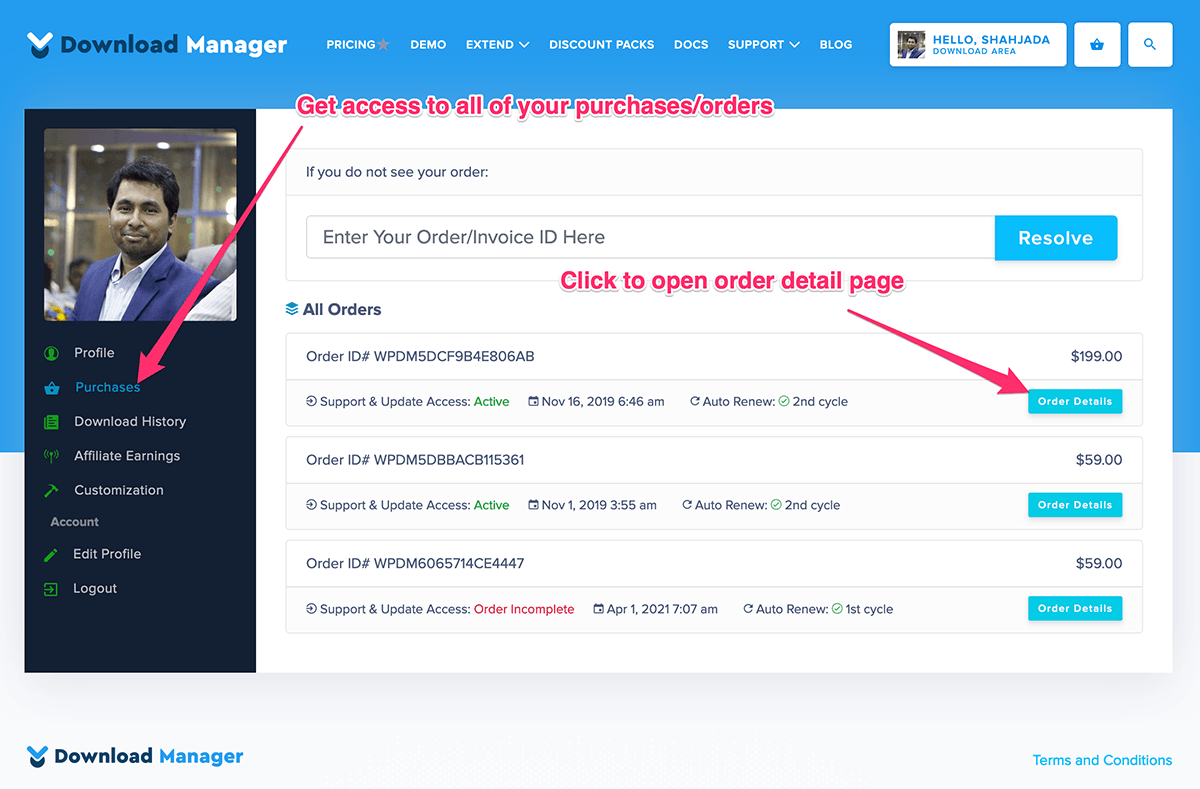
- Download the plugin by click on the download button:
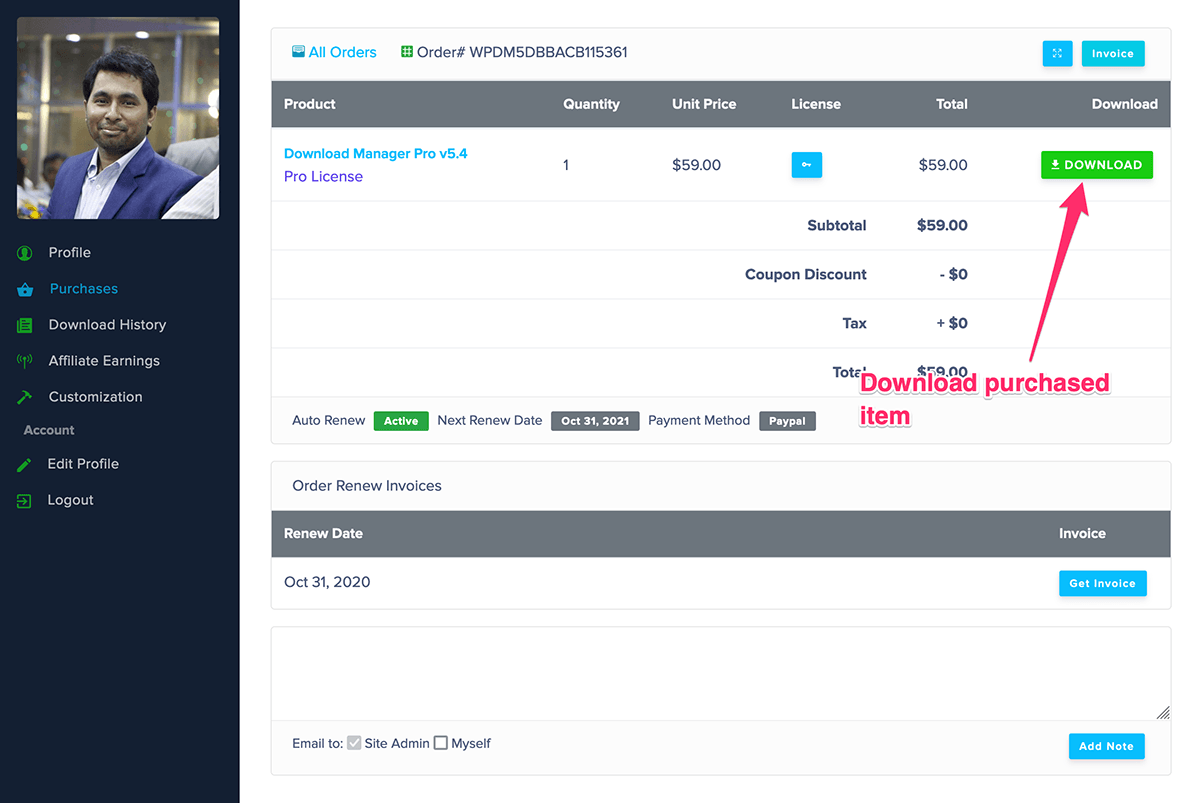
- Delete the free version if you already have it installed ( don't worry, you will not lose your old data by deleting the free version ), this step is not required if you are using the latest version of WordPress, as you can overwrite the plugin now.
- Go to the WordPress administration panel and select "Add New" under the Plugins navigation. On the Install Plugins page, click on the "Upload" link (below the page title) and you will be presented with a file upload form. Click the "BROWSE" button and then select the Download Manager plugin zip file from your desktop and then click the "ok" or "open" button (depending on browser).
- Once the file has been selected you can then click on the "Install Now" button to upload the plugin. WordPress will upload and unzip the plugin file.
- Once the plugin has been uploaded you will be presented with a confirmation screen that the plugin was installed successfully. You will now need to activate the plugin. On the upload confirmation screen, you will see an "Activate Plugin" link that you will need to click on in order to activate Download Manager.
- Get the license key from order details page:
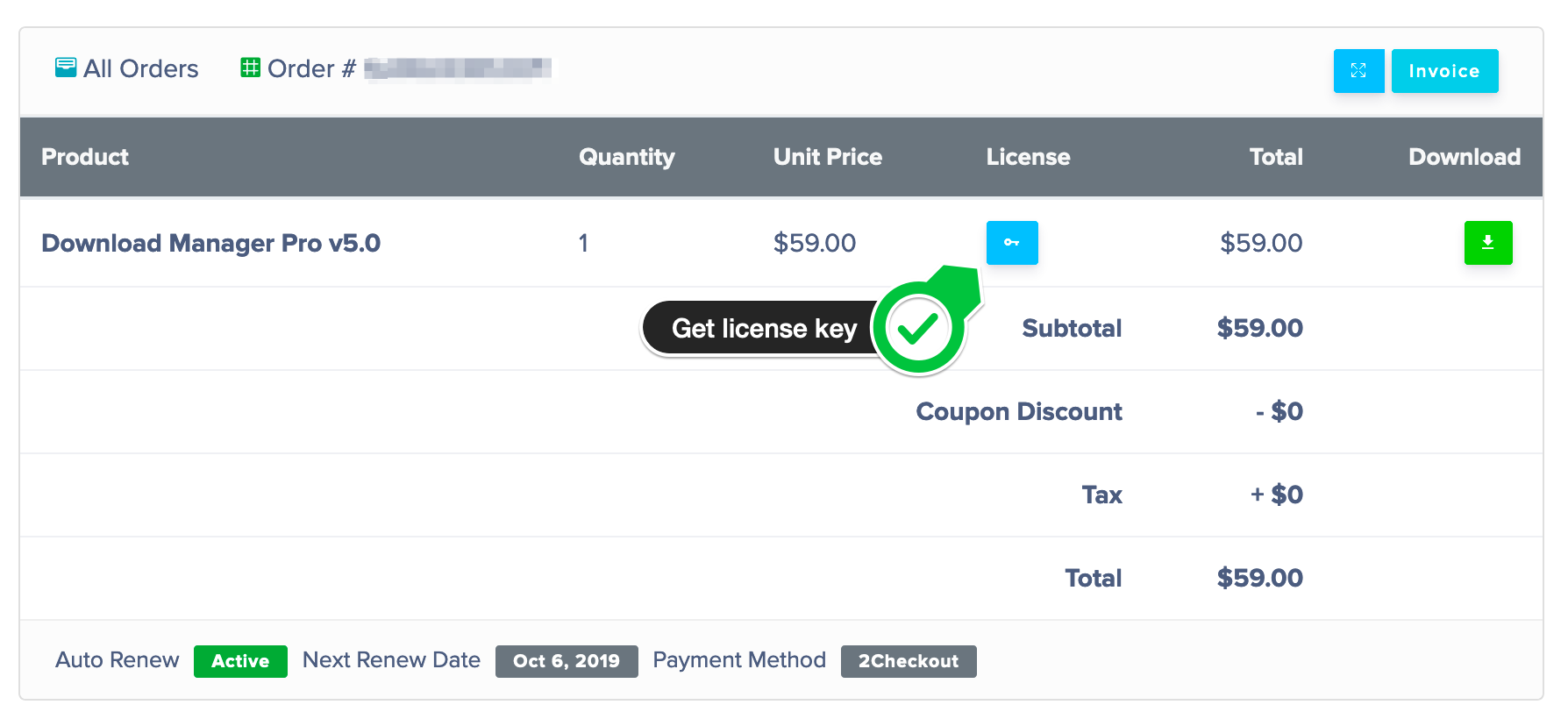
- Go to Admin Menu ► Downloads ► Settings ► License Tab and apply the license key here:
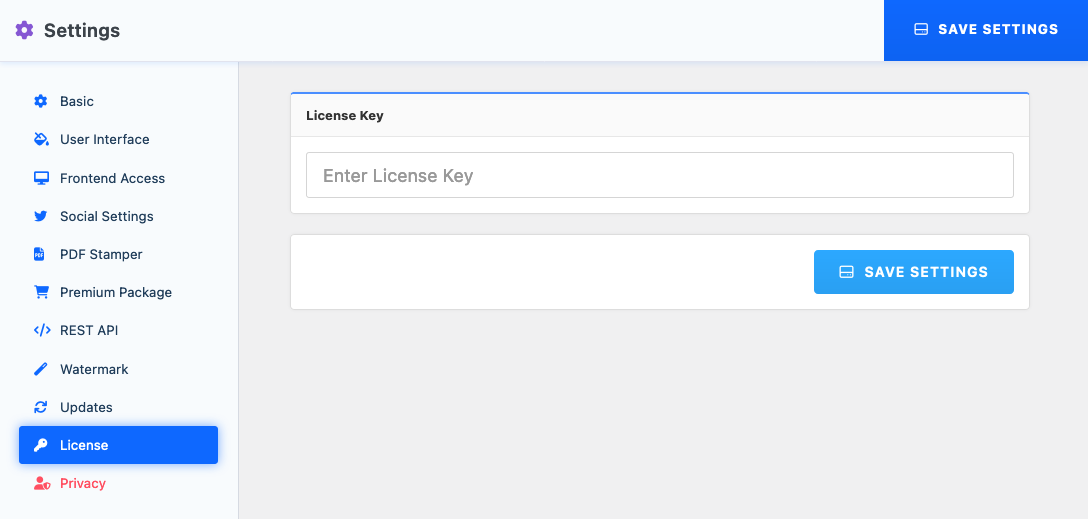
- Now you can start installing free add-ons to add some extra features. FYI: installing add-on is just like installing another plugin.
Last updated on Jul 12, 2022
Need More Clarification?
For any technical issue, if you are already using pro version please post in pro forum and free version users please post in free forum. Otherwise, if you have any pre-sale or order related query please contact live chat support team. For technical support.
