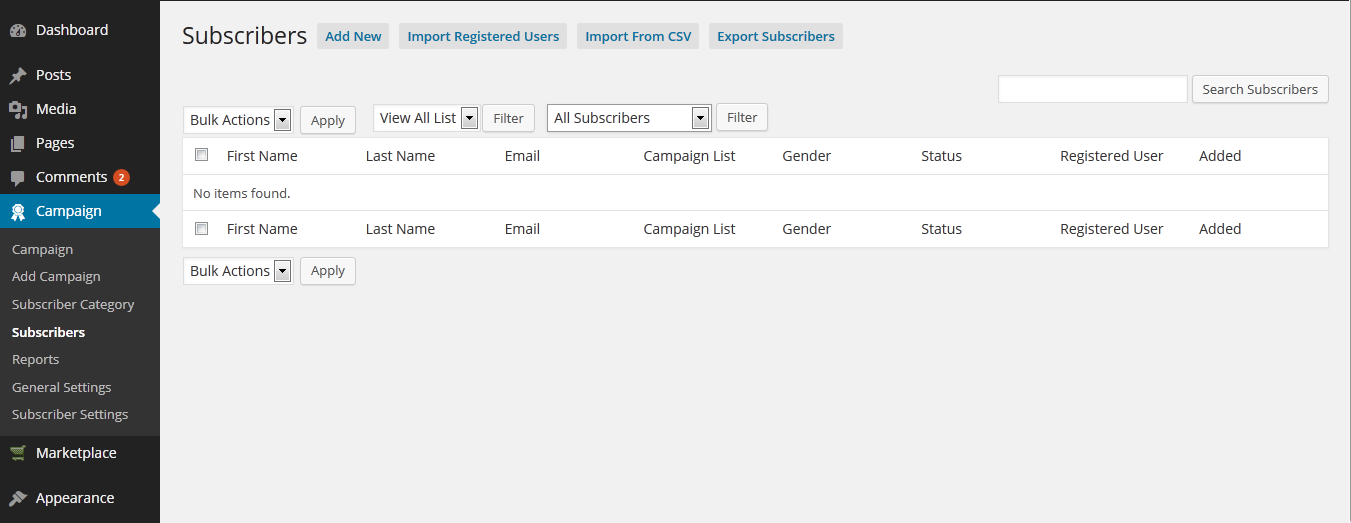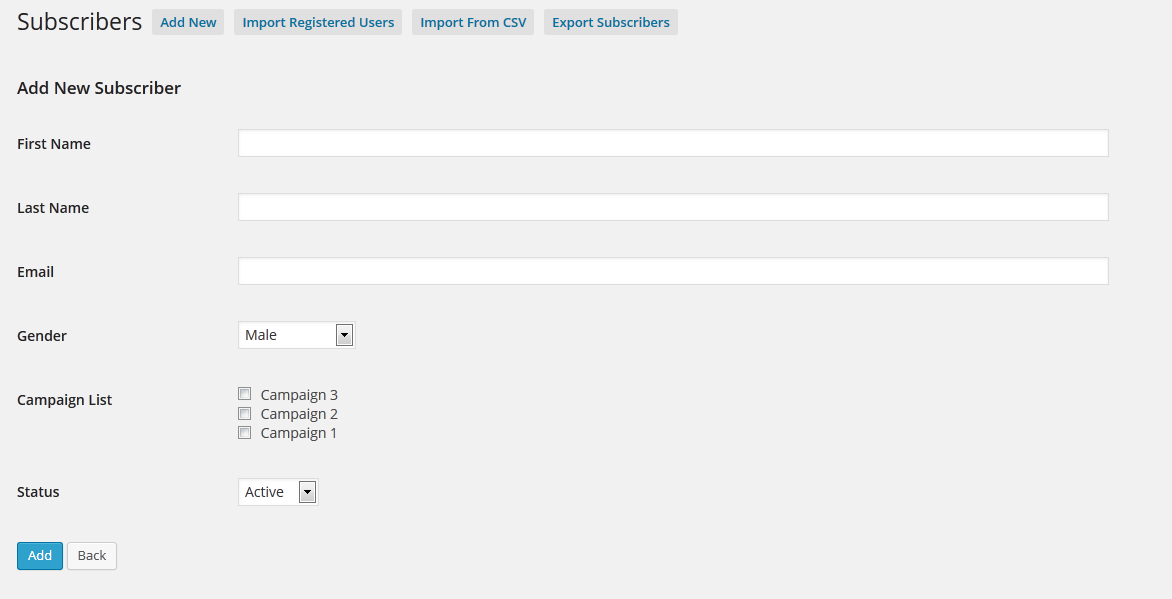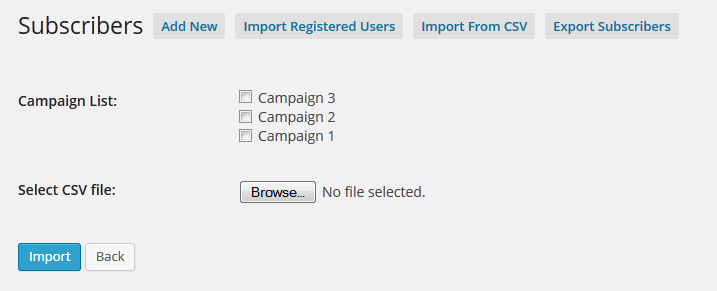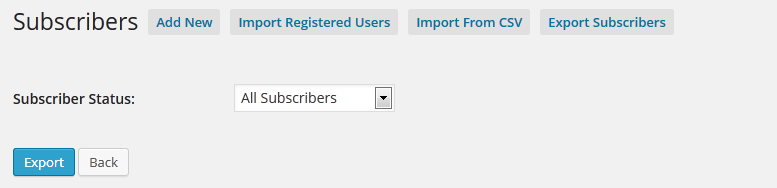Subscribers
Here you can view the list of all subscribers in your site. You can search subscribers by their subscriber category, registered users, unregistered users, active subscribers, inactive subscriber etc.
You also can add new subscriber, import/export subscribers from here.
Add New
By this menu, you can manually add new subscriber to your site. Fill up the form and click Add button to add new subscribers. If everything is ok, you will get a success message. If something is wrong, you will get detailed error message.
Import Registered Users
Here you can Import all registered users as campaign subscriber. Select at least one subscriber category and then click import button to import all registered users. Note that, imported subscribers status will be active by default, i.e they don't need to activate their account by email verification.
Import From CSV
Here you can Import subscribers from CSV file. Select at least one subscriber category and choose a csv file and then click import button.
Export Subscribers
Select Subscribers type you want to export, then click Export button.
Need More Clarification?
For any technical issue, if you are already using pro version please post in pro forum and free version users please post in free forum. Otherwise, if you have any pre-sale or order related query please contact live chat support team. For technical support.